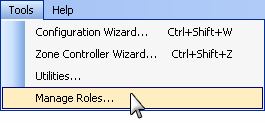
Manage Roles provides advanced security features for the DriveRack 4800/4820.
NOTE: You must have Access Control enabled in order to use Manage Roles.
Manage Roles is found under the Tools menu button for the DriveRack 4800/4820 (shown below).
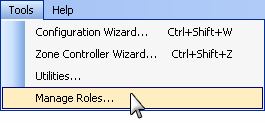
The following window opens:
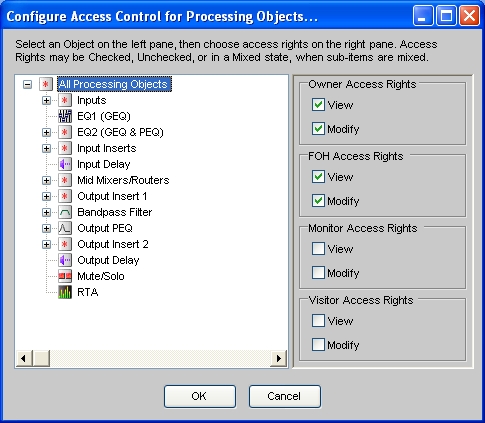
This window shows a list of all the areas in the DriveRack 4800/4820 where you can define users' access rights using Roles (search for the term "role" in Audio Architect help for more information). The Roles must be set in the Access Control section of the Audio Architect Venue View. Some of the items in the list are expandable for more security options.
Once Roles are defined, the Role names are added in front of the words "Access Rights" shown to the right of the window. Under access rights, note the words "View" and "Modify", and their associated check boxes. When checked, these allow users with that Role to either View or Modify items selected on the left side of the Access Control window. When the check box is not selected, access to those items is restricted.
Let's look at some examples below.
In the picture below, the Roles have been defined as "Owner", "FOH", "Monitor", and "Visitor". You will also see that the Owner and the FOH have the ability to "View" and to "Modify" All Processing Objects, but the Monitor and Visitor cannot "View" or "Modify" any Processing Objects.
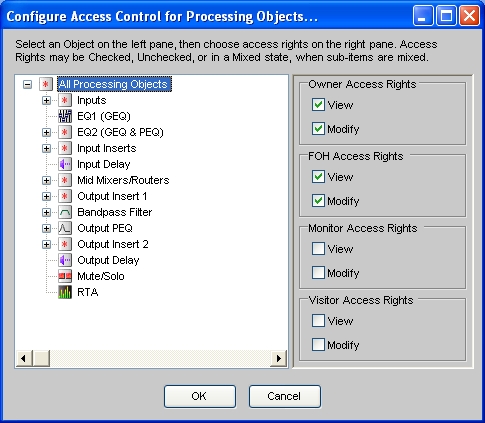
You can see how easy it is to define access for each Role in great detail.
As another example, the image below shows full Input access rights for the Owner, FOH and Monitor while the Visitor only has the ability to View the Inputs.
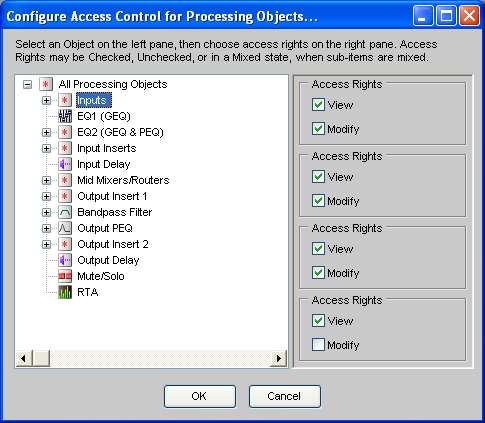
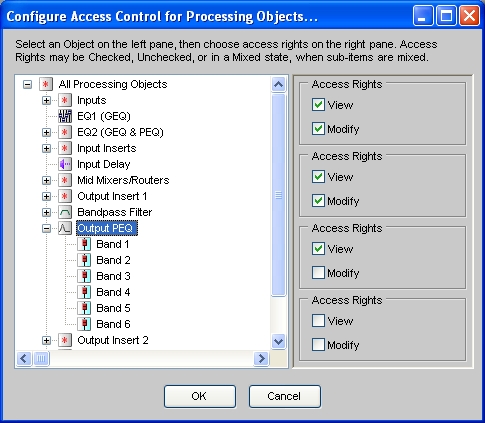
In another example, the Output PEQ bands can be selected individually so the Owner and FOH still have full access rights to "View" and "Modify", but the Monitor role can only "View", and the Visitor can neither view nor modify the PEQ section.
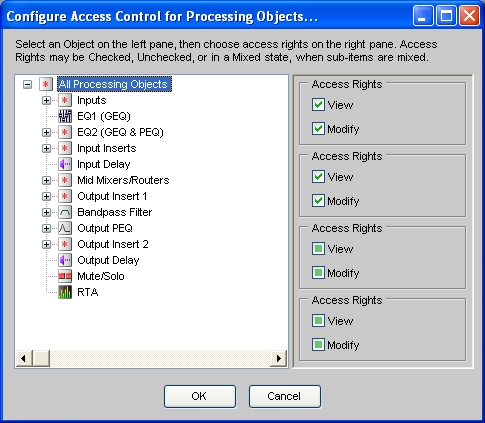
In the image above we see that the Owner and FOH have check marks in the boxes under their role names. The Monitor and Visitor roles have a filled-in box instead of a check mark. This indicates that that Role has some access rights, but is restricted from other processing objects in the DriveRack 4800/4820.
See the Access Control topic in the Audio Architect Help file for more information.