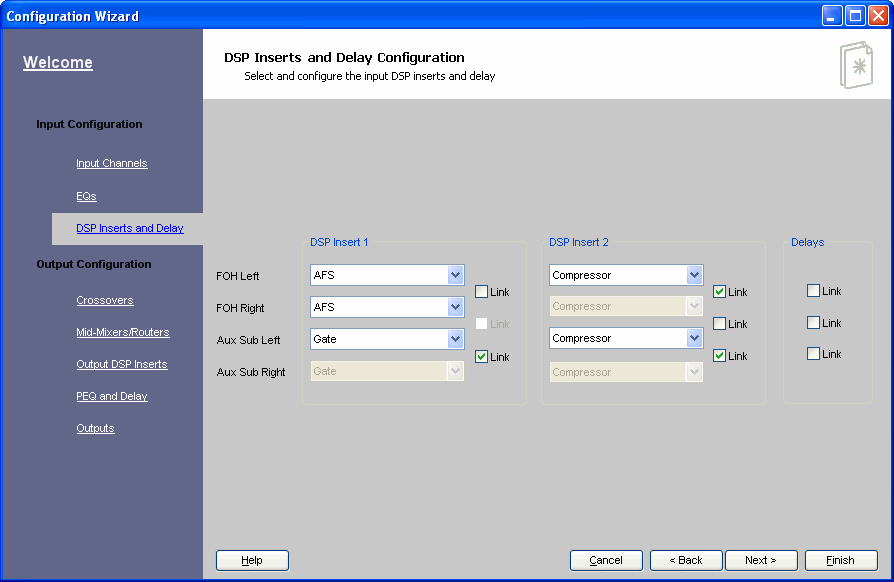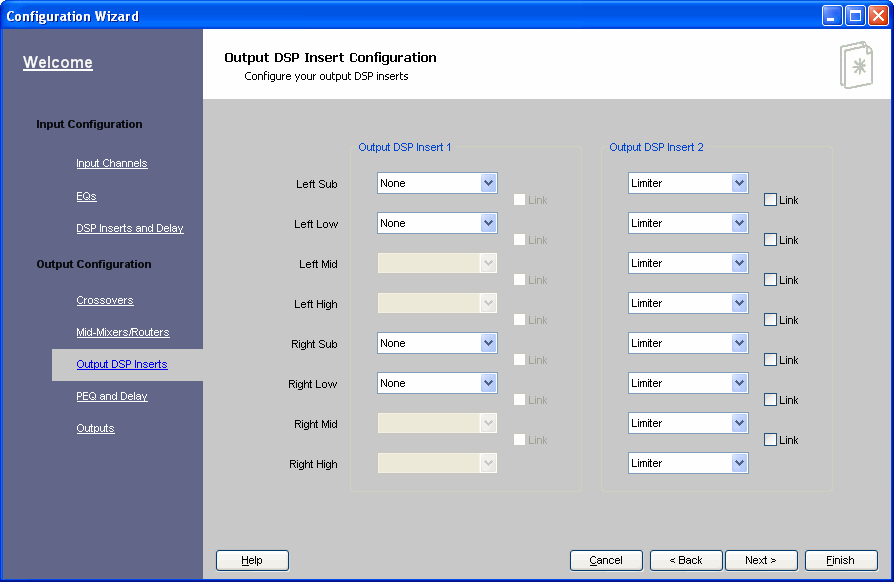![]() Auto-Warmth - Auto-Warmth is used to compensate for the natural loss in low frequency sensitivity at lower volumes. Based on the Fletcher-Munson Equal Loudness Curves this psychoacoustic algorithm provides automatic bass compensation dependant on signal level. When the signal level is lowered, Auto-Warmth provides a non-linear expansion of bass frequencies to match the natural loss on low frequency response of the human ear.
Auto-Warmth - Auto-Warmth is used to compensate for the natural loss in low frequency sensitivity at lower volumes. Based on the Fletcher-Munson Equal Loudness Curves this psychoacoustic algorithm provides automatic bass compensation dependant on signal level. When the signal level is lowered, Auto-Warmth provides a non-linear expansion of bass frequencies to match the natural loss on low frequency response of the human ear.
![]() All changes are made in real time. If you wish to keep changes made, close the control panel with the "X" in the upper right hand corner. If you do not want to keep the changes, click the "revert" button and all values will return to their original value (when the panel was opened). Once you have closed the panel, you cannot undo or revert changes.
All changes are made in real time. If you wish to keep changes made, close the control panel with the "X" in the upper right hand corner. If you do not want to keep the changes, click the "revert" button and all values will return to their original value (when the panel was opened). Once you have closed the panel, you cannot undo or revert changes.
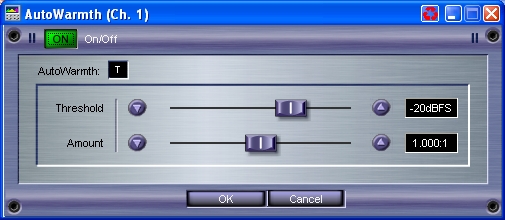
On/Off button - Turns the Auto-Warmth module on and off when in the Off position, the signal path bypasses this algorithm.
Threshold fader - This fader changes the level at which the Auto-Warmth starts to apply Automatic Bass Compensation. Once the signal drops below this threshold level the algorithm begins boosting the bass frequencies.
Amount Fader - This is the ratio of Auto-Warmth to be applied to the sound. For example, if set at 1:1 the Auto-Warmth follows the Fletcher Munsen Curves; if the Ratio is higher than 1:1 then more bass will be boosted.
Configuration - To configure this section, select Tools from the Menu Bar. Then select Configuration Wizard.
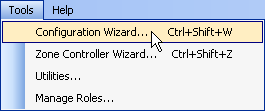
Click on the DSP Inserts and Delays link, or the Output DSP Inserts link.