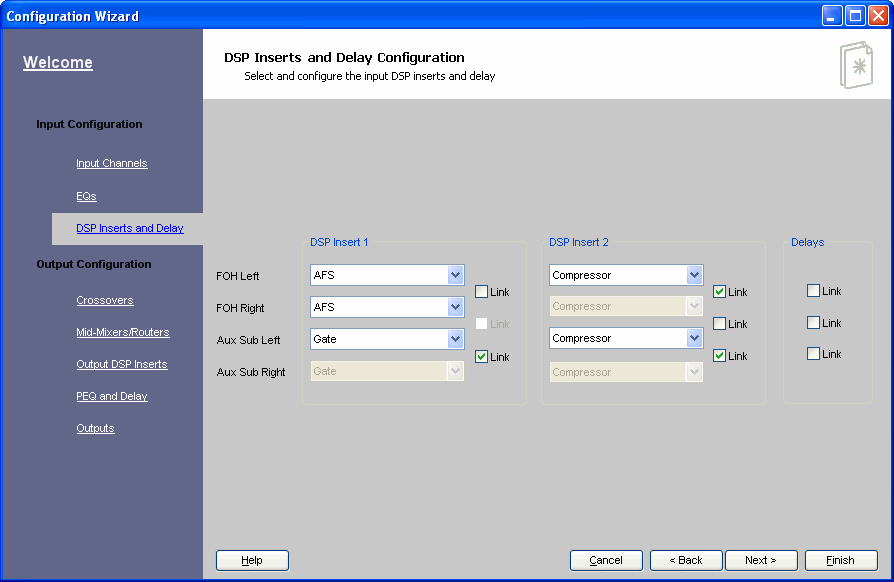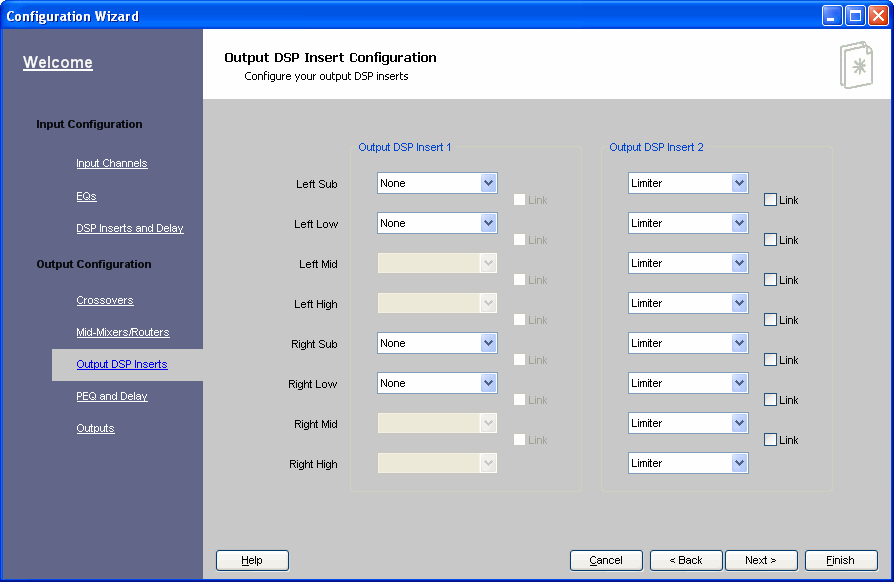![]() Compressor - Signal processor used to reduce the dynamic range of the signal passing through it. This is normally done through the use of a VCA (Voltage Controlled Amplifier), whose gain is a function of a control voltage applied to it.
Compressor - Signal processor used to reduce the dynamic range of the signal passing through it. This is normally done through the use of a VCA (Voltage Controlled Amplifier), whose gain is a function of a control voltage applied to it.
![]() All changes are made in real time. If you wish to keep changes made, close the control panel with the "X" in the upper right hand corner. If you do not want to keep the changes, click the "revert" button and all values will return to their original value (when the panel was opened). Once you have closed the panel, you cannot undo or revert changes.
All changes are made in real time. If you wish to keep changes made, close the control panel with the "X" in the upper right hand corner. If you do not want to keep the changes, click the "revert" button and all values will return to their original value (when the panel was opened). Once you have closed the panel, you cannot undo or revert changes.
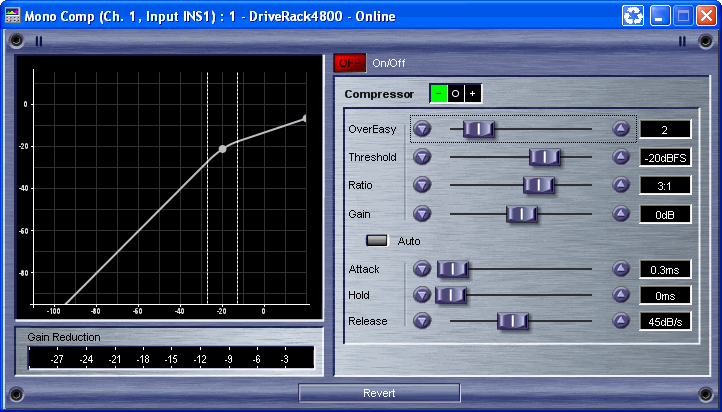
On/Off button - Turns the Compressor module on and off; when in the Off position, the signal path bypasses this algorithm.
OverEasy fader - OverEasy is a soft-knee smoothing function that occurs about the compression threshold; the higher the OverEasy number the greater the smoothing.
Threshold fader - Threshold is the signal level at which the unit begins gain reduction. If the threshold is set to -10 dBFS (dB Full Scale), then any signal larger than -10 dBFS is compressed while any signal that has a level lower than -10dBFS is left at the original level. For most signals, the most natural compression is achieved when most of the signal content remains just below the threshold and only the peaks cross the threshold.
Ratio fader - Ratio is the amount the unit reduces the signal level of the sound that is above the threshold. A 2:1 ratio means that if the incoming signal is 2dB over the threshold the unit will reduce the gain with a resulting signal that is 1dB over the threshold. For light compression choose a lower ratio, while heavy compression requires a higher ratio. A setting of Inf:1 makes the compressor act as a limiter.
Gain fader - This parameter is used to compensate for the gain lost during compression. By using heavy compression on a signal and then boosting the signal with the make-up gain, the user can create a signal that sounds much louder than it actually is.
Auto button on/off - When Auto Mode is on, the algorithm dynamically sets the Attack, Hold, and Release times for the compressor. The Auto mode constantly adjusts these parameters in real time for optimum performance from the unit. You will find that for most applications, not only is using the Auto mode faster and easier, but letting the unit constantly tweak these parameters for you will also produce a better end result.
Attack fader - Attack is how fast the compressor starts to compress the signal after it passes the threshold. Fast Attack is useful when dealing with very fast transients. The Attack fader is not active when in Auto mode.
Hold fader - Hold is the time the compressor remains in compression mode after the signal has dropped below the threshold. A longer hold time is useful in smoothing out the sound when compressing several fast peaks that are fairly close together in time. The Hold fader is not active while in Auto mode.
Release fader - Release is how fast the signal comes out of compression. The release is in dB per seconds. For example, if release is set to 5 dB /sec, and the signal is at 10dB of gain reduction, the release time is 2 seconds. Having a release time that is either too fast or too slow for the signal can result in audible artifacts called pumping or breathing. This can cause volume drops in your signal that may not be desired. The Release fader is not active while in Auto mode.
Configuration - To configure this section, select Tools from the Menu Bar. Then select Configuration Wizard.
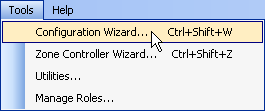
Click on the DSP Inserts and Delays link, or the Output DSP Inserts link.