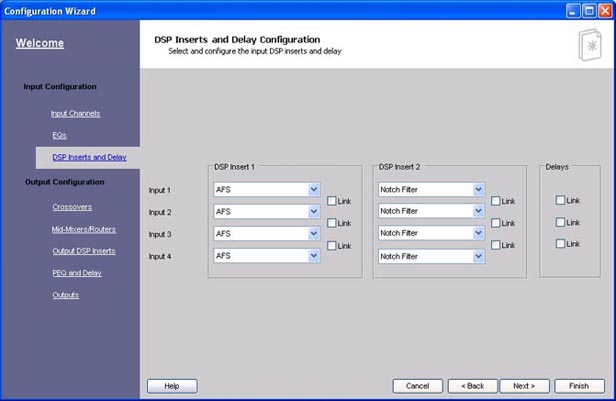![]() De-Esser - The De-Esser effect is ideal for removing unwanted vocal sibilance.
De-Esser - The De-Esser effect is ideal for removing unwanted vocal sibilance.
![]() All changes are made in real time. If you wish to keep changes made, close the control panel with the "X" in the upper right hand corner. If you do not want to keep the changes, click the "revert" button and all values will return to their original value (when the panel was opened). Once you have closed the panel, you cannot undo or revert changes.
All changes are made in real time. If you wish to keep changes made, close the control panel with the "X" in the upper right hand corner. If you do not want to keep the changes, click the "revert" button and all values will return to their original value (when the panel was opened). Once you have closed the panel, you cannot undo or revert changes.
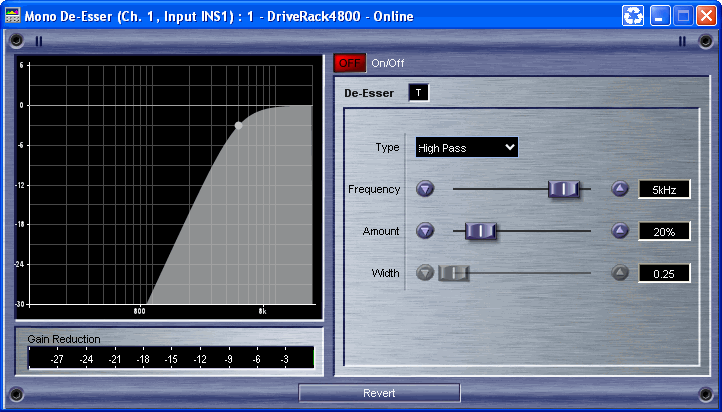
De-Esser On/Off - Turns the De-Esser on or off; when in the Off position the algorithm is bypassed in the signal chain.
High Pass and Band Pass - Selects the type of detection filter used by the De-Esser.
Frequency fader - This is the center frequency the De-Esser uses when in Band Pass mode or the corner frequency used when in High Pass mode.
Amount fader - This fader determines the amount of De-Essing. This fader is very much like a combination threshold / ratio control. The higher the number or amount, the greater the degree of De-Essing applied to the signal.
Width fader - Sets the Q or width of the Band Pass Filter when in Band Pass mode.
Configuration - To configure this section, select Tools from the Menu Bar. Then select Configuration Wizard.
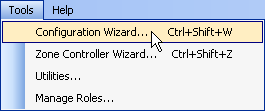
Click on the DSP Inserts and Delays link.