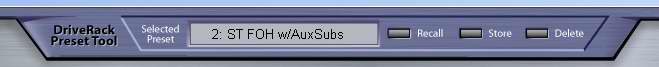
A device preset is a snapshot of the current state of the DriveRack 4800 or 4820. It includes the signal routing configuration, processing modules and all their parameters; it does not include global attributes, these are found under Utilities in the Tools menu. Presets can be stored, recalled and/or deleted in the DriveRack unit by using the DriveRack Preset Tool (shown below). Note - This is not the same as saving or opening a preset file in the computer; Recalling, Storing, or Deleting a preset using the Preset Tool while on-line with a unit, is actually Recalling, Storing, or Deleting the preset in that DriveRack unit.
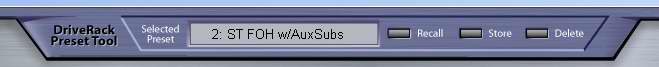
Recalling - Clicking on the Recall button allows users to select and view presets. They can then either Recall the Preset or Cancel out of the Recall dialog box.
Storing - After a new configuration is created, or parameters have been changed, the Store button will go red indicating that there has been a change and that you may want to store that change. Clicking on the Store button will open the Store dialog box allowing naming of the preset as well as selection of which memory location (1-50) it will occupy in the unit when stored.
Deleting - The DriveRack 4800 and 4820 provide a method of deleting presets from the table. Clicking on the Delete button opens the Delete dialog allowing selection of the preset to be deleted. Once a preset is selected the user can click on the Delete button removing the preset from the table; clicking on the Cancel button exits the Delete function.