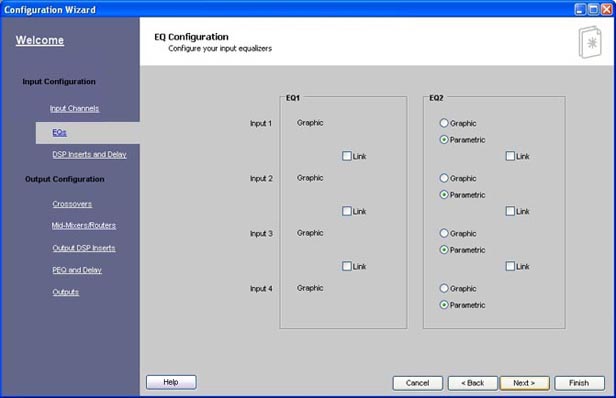![]() Graphic EQ - Named for the positions of the faders "graphing" the resulting frequency response, a Graphic EQ is a multi-band variable equalizer using on-screen fader controls for adjusting the gain of each ISO frequency band. Center frequencies and bandwidth are fixed for each band.
Graphic EQ - Named for the positions of the faders "graphing" the resulting frequency response, a Graphic EQ is a multi-band variable equalizer using on-screen fader controls for adjusting the gain of each ISO frequency band. Center frequencies and bandwidth are fixed for each band.
![]() All changes are made in real time. If you wish to keep changes made, close the control panel with the "X" in the upper right hand corner. If you do not want to keep the changes, click the "revert" button and all values will return to their original value (when the panel was opened). Once you have closed the panel, you cannot undo or revert changes.
All changes are made in real time. If you wish to keep changes made, close the control panel with the "X" in the upper right hand corner. If you do not want to keep the changes, click the "revert" button and all values will return to their original value (when the panel was opened). Once you have closed the panel, you cannot undo or revert changes.
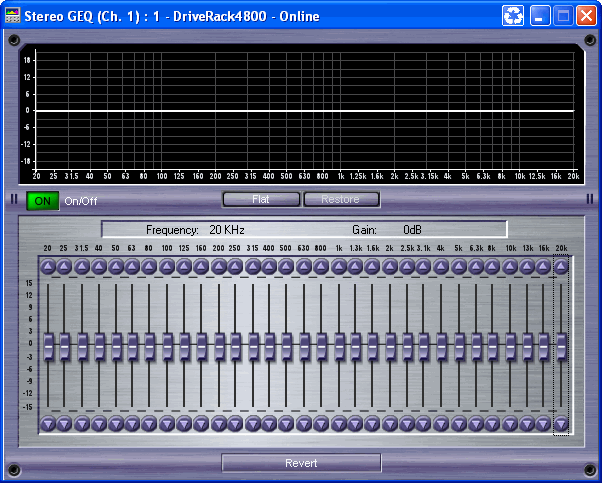
On/Off button - Turns the Graphic EQ module on and off; when in the Off position, the signal path bypasses this algorithm.
Flat button - This flattens the EQ.
Restore button - This restores the EQ after it has been flattened.
![]() Parametric EQ - This 9-band Parametric Equalizer offers adjustment of all the "parameters" of the filter; these parameters include amplitude, center frequency and bandwidth or "Q". This lets you not only control the amplitude of each band, but also shift the center frequency and adjust the bandwidth of the filter.
Parametric EQ - This 9-band Parametric Equalizer offers adjustment of all the "parameters" of the filter; these parameters include amplitude, center frequency and bandwidth or "Q". This lets you not only control the amplitude of each band, but also shift the center frequency and adjust the bandwidth of the filter.
![]() All changes are made in real time. If you wish to keep changes made, close the control panel with the "X" in the upper right hand corner. If you do not want to keep the changes, click the "revert" button and all values will return to their original value (when the panel was opened). Once you have closed the panel, you cannot undo or revert changes.
All changes are made in real time. If you wish to keep changes made, close the control panel with the "X" in the upper right hand corner. If you do not want to keep the changes, click the "revert" button and all values will return to their original value (when the panel was opened). Once you have closed the panel, you cannot undo or revert changes.
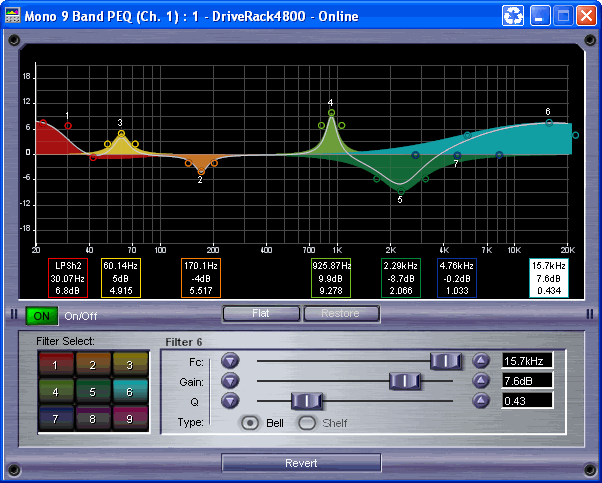
On/Off button - Turns the Parametric EQ module on and off; when in the Off position, the signal path bypasses this algorithm.
Flat button - This flattens the EQ.
Restore button - This restores the EQ after it has been flattened.
Filter Select 1-9 - This lets you select which of the filters you would like to work with.
Filter On/Off button - This button provides individual on/off control of each EQ filter.
Fc fader - This fader lets you select the center frequency of a Bell EQ filter or the corner frequency of a Shelf filter.
Gain fader - This provides control of the boost or cut of the selected filter.
Slope - This provides control of the Bell filter width or slope of a Shelf filter.
Type selection - Bands 1 and 9 are switchable between Bell or Shelf filters, this selection allows the user to make the distinction between them.
Configuration - To configure the Input EQ section, select Tools from the Menu Bar. Then select Configuration Wizard.
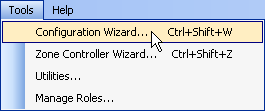
Click on the EQs link.