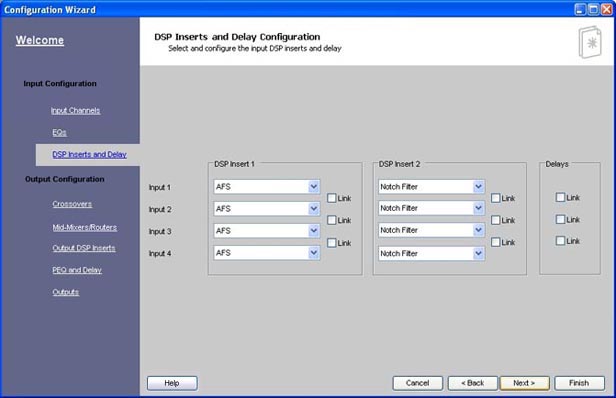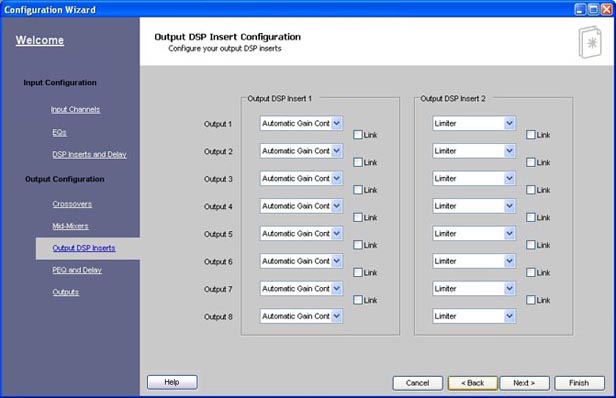![]() Gate - A fixed "infinite" downward expansion ratio. Used extensively for controlling unwanted noise, such as preventing "open" microphones from introducing extraneous sounds into an audio system. When the incoming audio signal drops below the user-set point (the threshold point) the expander prevents any further output by reducing the gain to "zero."
Gate - A fixed "infinite" downward expansion ratio. Used extensively for controlling unwanted noise, such as preventing "open" microphones from introducing extraneous sounds into an audio system. When the incoming audio signal drops below the user-set point (the threshold point) the expander prevents any further output by reducing the gain to "zero."
![]() All changes are made in real time. If you wish to keep changes made, close the control panel with the "X" in the upper right hand corner. If you do not want to keep the changes, click the "revert" button and all values will return to their original value (when the panel was opened). Once you have closed the panel, you cannot undo or revert changes.
All changes are made in real time. If you wish to keep changes made, close the control panel with the "X" in the upper right hand corner. If you do not want to keep the changes, click the "revert" button and all values will return to their original value (when the panel was opened). Once you have closed the panel, you cannot undo or revert changes.
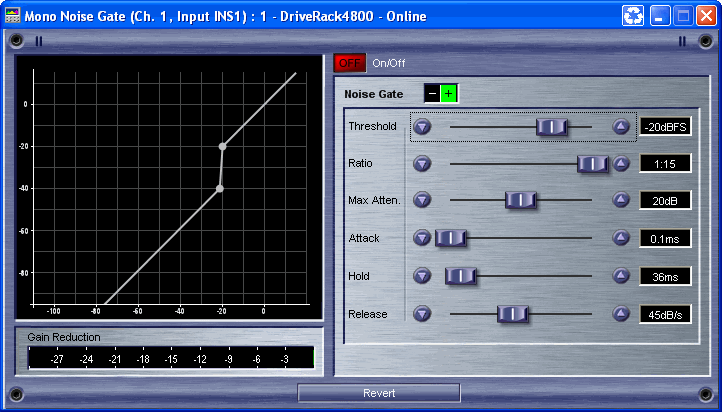
Gate On/Off - Turns the Gate on and off; when in the Off position, the signal path bypasses this algorithm.
Threshold fader - The Threshold fader sets the level at which the Gate opens. Anything above the threshold passes, while a signal that is lower than the threshold is attenuated. Beware, setting the threshold too high can cut off the tail end of signals as they fade out (the sustain of a guitar note, a held piano chord, a reverb tail, etc.).
Ratio fader - This is where you decide how much downward expansion you want. This ratio works opposite from that of the compressor or limiter. If a ratio of 1:4 is selected, a signal that is 1dB below the threshold will be reduced in gain so that the resultant signal is 4dB below the threshold.
Max Atten. fader - This fader sets the amount of Maximum Attenuation applied to the signal once it has fallen below the threshold.
Attack fader - This fader sets the time it takes for the volume of the sound to go from attenuated to its original level.
Hold fader - The Hold fader sets the amount of time the Gate is held open after the signal passes below the threshold point.
Release fader - Release fader sets the speed at which the Gate "closes" or attenuates when the end of the Hold time is reached.
Configuration - To configure this section, select Tools from the Menu Bar. Then select Configuration Wizard.
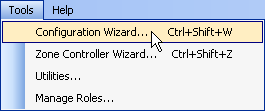
Click on the DSP Inserts and Delays link, or the Output DSP link.