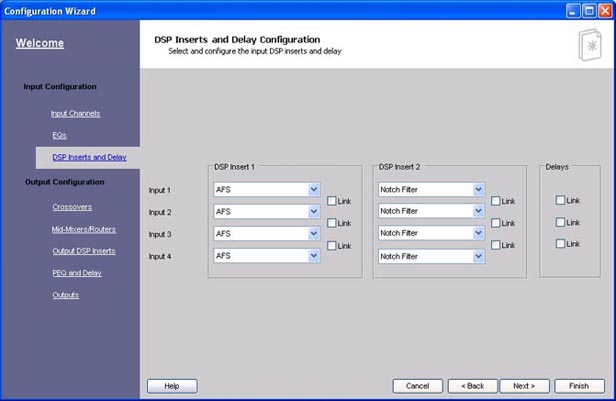![]() Notch Filter - The Notch filter is the perfect tool for removing very specific undesirable frequencies that may appear in the signal. With "Q"s up to 128 and the ability to cut by up to 36 dB, the Notch filter can provide extremely surgical frequency band removal.
Notch Filter - The Notch filter is the perfect tool for removing very specific undesirable frequencies that may appear in the signal. With "Q"s up to 128 and the ability to cut by up to 36 dB, the Notch filter can provide extremely surgical frequency band removal.
![]() All changes are made in real time. If you wish to keep changes made, close the control panel with the "X" in the upper right hand corner. If you do not want to keep the changes, click the "revert" button and all values will return to their original value (when the panel was opened). Once you have closed the panel, you cannot undo or revert changes.
All changes are made in real time. If you wish to keep changes made, close the control panel with the "X" in the upper right hand corner. If you do not want to keep the changes, click the "revert" button and all values will return to their original value (when the panel was opened). Once you have closed the panel, you cannot undo or revert changes.
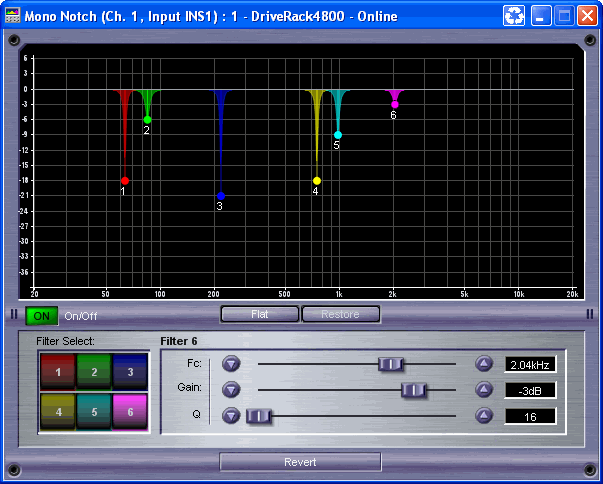
On/Off button - Turns the Notch filter DSP insert on and off; when in the Off position, the signal path bypasses this algorithm.
Filter Select (1 to 6) - Selects the desired Notch filter.
Fc fader - Sets the desired Notch filter frequency of the selected Notch filter.
Gain fader - Sets the level of the selected Notch filter. Set to +6dB to help find unwanted feedback, then set to -3dB to -36dB to remove.
Q fader - Selects the Q or bandwidth of the selected Notch filter.
Configuration - To configure this section, select Tools from the Menu Bar. Then select Configuration Wizard.
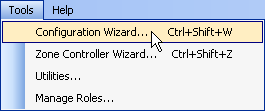
Click on the DSP Inserts and Delays link.