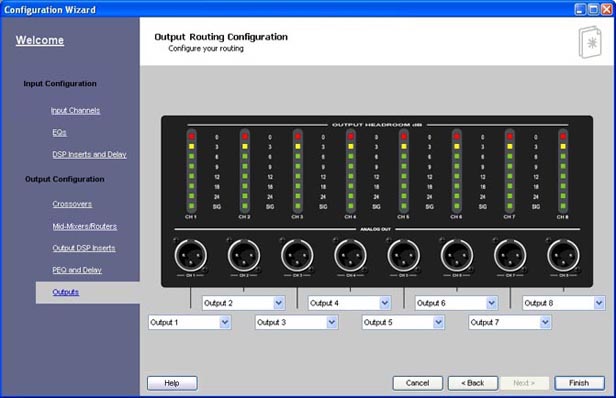![]() Output - The Output icon provides an indication of output signal routing with numbers to indicate the physical outputs that the signal is going to. Double clicking on this icon lets you view a composite graph of the output Bandpass and EQ filters. Once "inside" the composite you can view multiple outputs by clicking on their icons and see how they interact with each other. You can also "jump" back to edit the Bandpass filter and/or Parametric EQ.
Output - The Output icon provides an indication of output signal routing with numbers to indicate the physical outputs that the signal is going to. Double clicking on this icon lets you view a composite graph of the output Bandpass and EQ filters. Once "inside" the composite you can view multiple outputs by clicking on their icons and see how they interact with each other. You can also "jump" back to edit the Bandpass filter and/or Parametric EQ.

Configuration - To configure the output routing, select Tools from the Menu Bar. Then select Configuration Wizard.
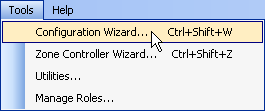
Click on the Outputs link.