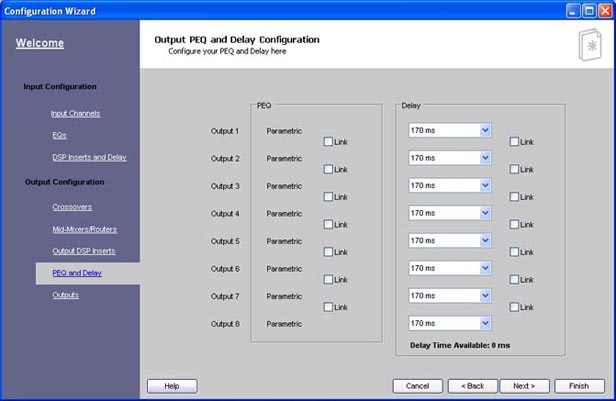![]() Delay - Processing circuit used to delay one or more of the output signals by a controllable amount. This feature is used to correct for loudspeaker drivers that are mounted such that their points of apparent sound origin (not necessarily their voice coils) are not physically aligned.
Delay - Processing circuit used to delay one or more of the output signals by a controllable amount. This feature is used to correct for loudspeaker drivers that are mounted such that their points of apparent sound origin (not necessarily their voice coils) are not physically aligned.
![]() All changes are made in real time. If you wish to keep changes made, close the control panel with the "X" in the upper right hand corner. If you do not want to keep the changes, click the "revert" button and all values will return to their original value (when the panel was opened). Once you have closed the panel, you cannot undo or revert changes.
All changes are made in real time. If you wish to keep changes made, close the control panel with the "X" in the upper right hand corner. If you do not want to keep the changes, click the "revert" button and all values will return to their original value (when the panel was opened). Once you have closed the panel, you cannot undo or revert changes.
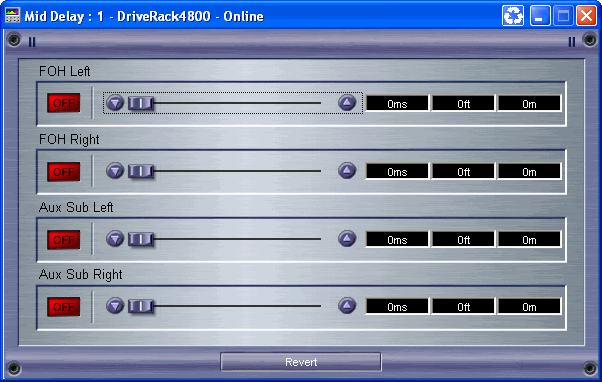
On/Off button - Each input has a delay On/Off button for the channel delay.
Delay Time fader - This fader defines the delay time to be used either in seconds, feet or meters.
Configuration - To configure this section, select Tools from the Menu Bar. Then select Configuration Wizard.
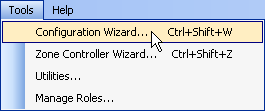
Click on the Delays link.