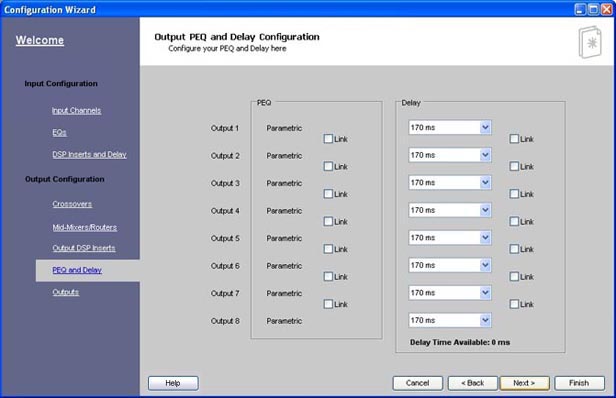![]() - PEQ - This section allows you to equalize the output with up to 6 bands of Parametric EQ on each output.
- PEQ - This section allows you to equalize the output with up to 6 bands of Parametric EQ on each output.
![]() All changes are made in real time. If you wish to keep changes made, close the control panel with the "X" in the upper right hand corner. If you do not want to keep the changes, click the "revert" button and all values will return to their original value (when the panel was opened). Once you have closed the panel, you cannot undo or revert changes.
All changes are made in real time. If you wish to keep changes made, close the control panel with the "X" in the upper right hand corner. If you do not want to keep the changes, click the "revert" button and all values will return to their original value (when the panel was opened). Once you have closed the panel, you cannot undo or revert changes.
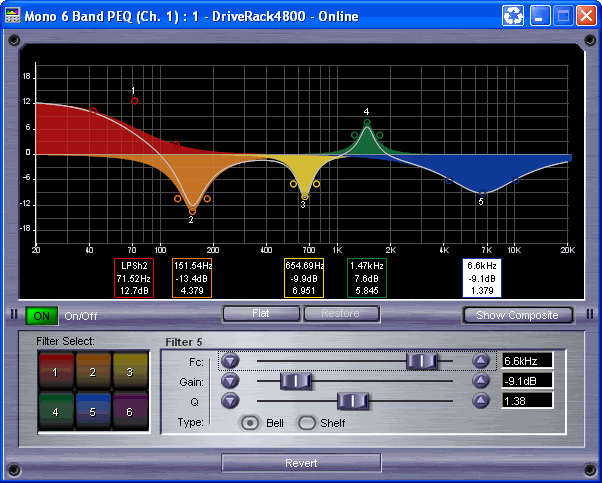
On/Off button - Turns the PEQ on and off; while in the Off position, the signal path bypasses this algorithm.
Filter Select (1 to 6) 20 to 20K - Selects the desired Notch filter.
Fc fader - Sets the desired Parametric filter frequency of the selected Parametric filter.
Gain fader ±15dB - Sets the plus or minus amplitude of the selected filter.
Q fader (16 to .13) - Selects the Q or bandwidth of the selected Notch filter.
Bell or Shelf (on filters 1 and 6 only) - Selects the type of curve that will be applied to the selected filter.
Configuration - To configure this section, select Tools from the Menu Bar. Then select Configuration Wizard.
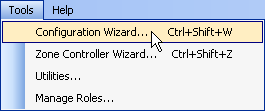
Click on the output PEQ and Delay link.