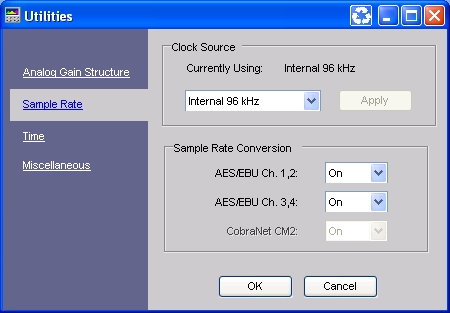
The Sample Rate selection in the Utilities menu allows users to set the Clock Source and Sample Rate that the DriveRack 4800/4820 will be processing at. Additionally Sample Rate Conversion can be set for incoming digital signals.
Select from the dropdown options available on the Sample Rate window as seen on the graphic below.
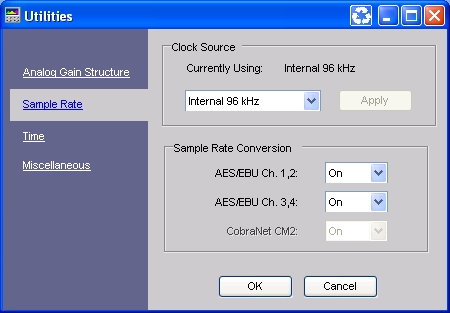
To access the Utilities Menu, select Tools from the Menu Bar on the Control Panel.
Select Utilities from within the Tools menu