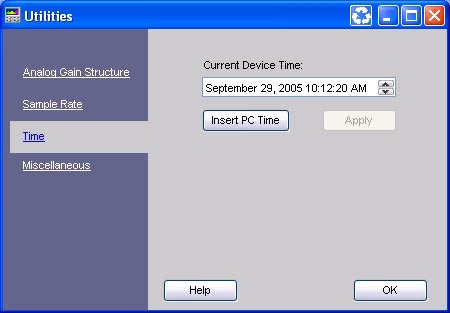
The Time link in the Utilities menu allows users to set the internal Real Time Clock. This clock may be used for automatically recalling presets on the DriveRack 4800/4820. The time may be set manually or automatically from the connected computer clock.
Select the Time using the up and down arrows as seen on the graphic below.
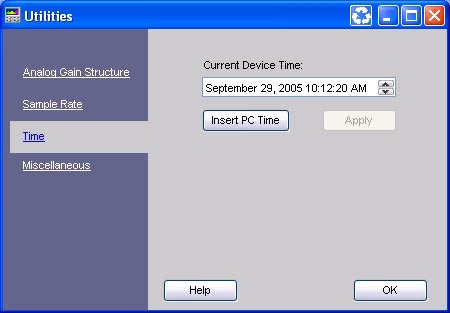
To access the Utilities Menu, select Tools from the Menu Bar on the Control Panel.
Select Utilities from within the Tools menu