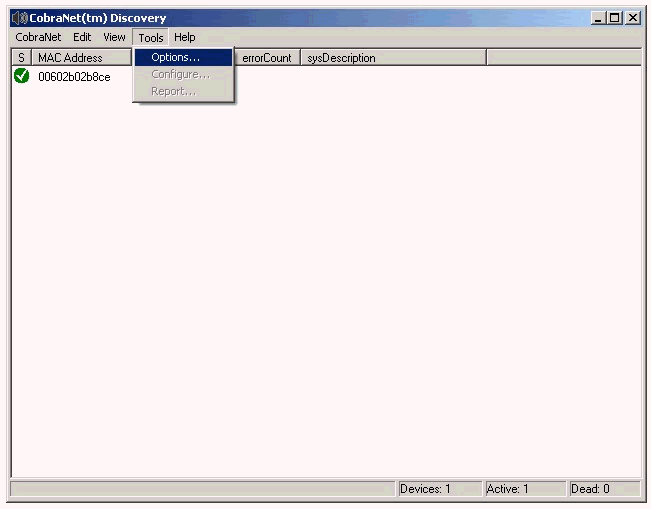Each device has its own properties and settings; see individual device help for more information.
Each device has its own properties and settings; see individual device help for more information.As standard, devices attached to the Audio Architect system are capable of transmitting and receiving a maximum of 32 channels of CobraNet audio to and from the network. This channel count may be reduced if higher sample rates or lower latencies are required - see Sample Rates. Each connected device managed by Audio Architect may transmit and receive four CobraNet bundles which can carry a maximum of 8 audio channels at the default setting of 48 kHz, 20 bit.
Each output bundle may be assigned to be Unicast or Multicast.
Unicast data is addressed to a specific device. A switching hub may examine the unicast address field of the data and determine on which port the addressed device resides and direct the data out only that port. An example of unicast addressing is the delivery of an email message.
A unicast bundle supports a one-to-one routing of audio on the network. Ethernet unicast addressing is used to deliver a unicast bundle. Because unicast addressing is friendly to Ethernet switches, unicast bundles should be used for audio delivery whenever possible. A Unicast bundle may have only a single receiving device and will not be transmitted unless the receiving device is requesting, enabling destination controlled routing.
Data which is multicast is addressed to a group of devices, or all devices on a network. All devices receive multicast addressed data and decide individually whether the data is relevant to them. A Switched Hub is typically not able to determine appropriate destination port or ports for multicast data and thus must send the data out all ports simultaneously just as a Repeater Hub does. Multicast addressing is to be avoided whenever possible since it uses bandwidth network wide and since all devices are burdened with having to decide whether multicast data is relevant to them.
A multicast bundle supports a one-to-many routing of audio on the network. Ethernet multicast addressing is used to deliver a multicast bundle. Because a multicast bundle consumes bandwidth network-wide, use of this delivery service must be rationed on a switched network. No more than three multicast bundles should exist within the network to maintain a sensible level of network traffic.
To maximize channel count, the CobraNet network should be configured to operate 48 kHz. Each bundle can carry 8 channels of audio data at 16 or 20 bit. A maximum of 7 channels will be available if all channels within a bundle are required to be 24 bit.
Delay is incurred by the buffering of audio data into Ethernet packets in CobraNet transmitters and receivers. Additional delay is incurred in analog to digital conversion, digital to analog conversion and sample rate conversion. These additional delays are usually only in the order of dozens of samples and of no consequence. Data on an Ethernet network travels at the speed of light, and for long distance runs, fiber optic connections should be used. Standard Fast Ethernet runs over CAT5 copper cable should be no longer than 100m.
The maximum latency incurred in a CobraNet network is 256 samples (5-1/3ms) per switch or device through which the audio data must pass. This latency can be reduced at the expense of CobraNet audio channels transmittable from device to device and all units on the network must be configured to operate at this latency.
A CobraNet network can make use of a number of possible latency times and sample rates, although the latency for the sender and receiver must be the same.
Data Terminal Equipment, or device, is any network device that produces or consumes data. All CobraNet devices are Devices.
 Each device has its own properties and settings; see individual device help for more information.
Each device has its own properties and settings; see individual device help for more information.
The CobraNet modules within the devices on the network automatically negotiate a ‘conductor’ that generates a master clock for the network. An LED on the panel of individual devices indicates which device contains the conductor. If the conductor device should fail then the network will assign the conductor status to another unit, this process takes milliseconds, although audio cannot be passed through a CobraNet network without a conductor.
The Audio Architect system requires an Ethernet LAN backbone for both proprietary system communications/control and CobraNet audio distribution. Consequently, each Audio Architect processor requires a total of two network ports, one for CobraNet audio and one for control. CAT-5 cable should be employed for connectivity.
It is recommended that the network should be a discrete system for audio and communications and should not be used for any other network purposes. Crown Audio amplifiers and other CobraNet devices may be connected.
CobraNet does not use TCP/IP and should happily coexist on a network running this protocol.
CobraNet does not run successfully over current wireless networks due to their inability to guarantee real time transmission (as needed for audio). In addition connecting a wireless access point to a CobraNet network can result in the Wireless Access Point becoming saturated with traffic. It is recommended to use a Router between a CobraNet network and a wireless access point.
Ethernet repeater hubs are not recommended and may not be connected into a switched CobraNet network. A network may consist only of all switches or all repeaters.
CobraNet currently runs the system at 100Base T speed, but a gigabit backbone is recommended, particularly in shared usage systems (although it is recommended to have a separate network for CobraNet to avoid collisions and data queuing).
Where possible, the CobraNet network should not include more than seven switch hops (seven switches between transmitting and receiving HiQNetTM devices). An additional 256 sample latency will be induced for each subsequent switch hop. To combat this, a gigabit Ethernet backbone should be employed, which will increase the number of switch hops before additional latency occurs.
The CobraNet compatible devices within the Audio Architect system offer a primary and a secondary CobraNet port. Under normal operation, the Primary port only receives audio data from and transmits audio data to the network. Should the Primary port or connection fail, the CobraNet module automatically switches to receive from and transmit to the Secondary port. This must be considered in network design.
It may be appropriate to connect the Primary CobraNet port to a Primary network and the Secondary CobraNet port to a Secondary, backup network. In this event, the backup network should be bridged to the Primary network so the audio data will be present on the Secondary network.