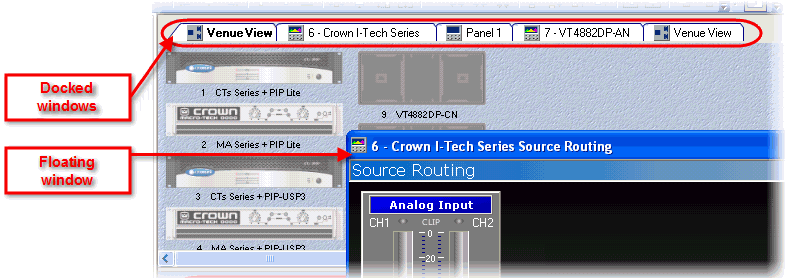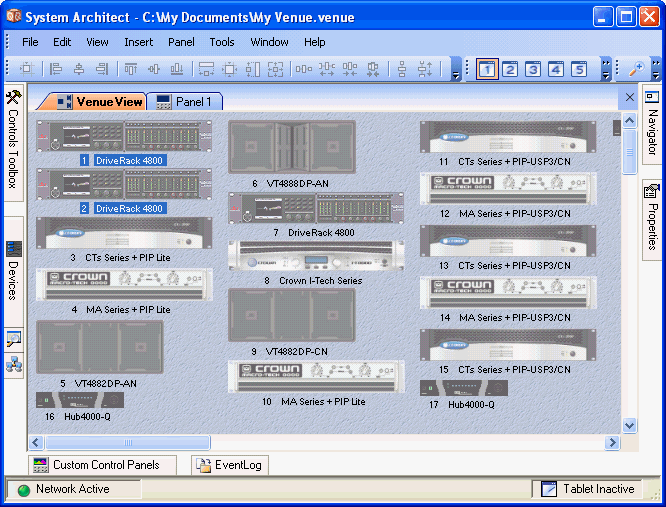
Audio Architect can run in normal display mode or tablet mode (default is normal display mode). You can also change screen mode with a single click.
runs based on your current Windows screen resolution
allows you to resize the window as large as your screen will allow
displays both docked and floating window tabs
displays the tool bar
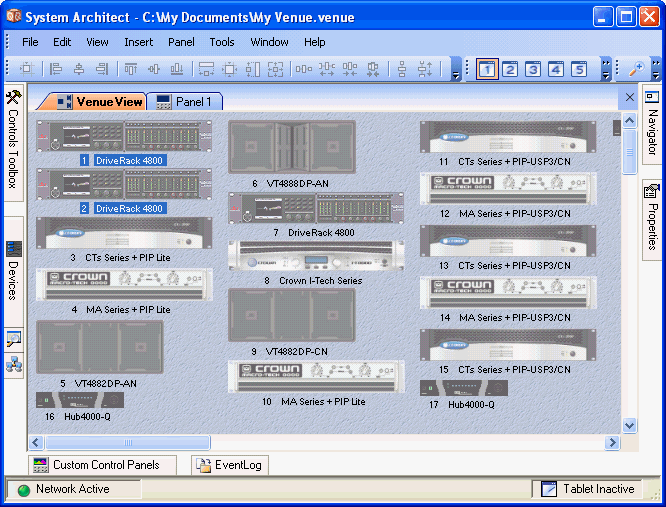
runs optimized for a Tablet PC
limits your window size to 1024x768
only displays docked window tabs (no floating windows)
does not display the tool bar, although you can restore it with the View option
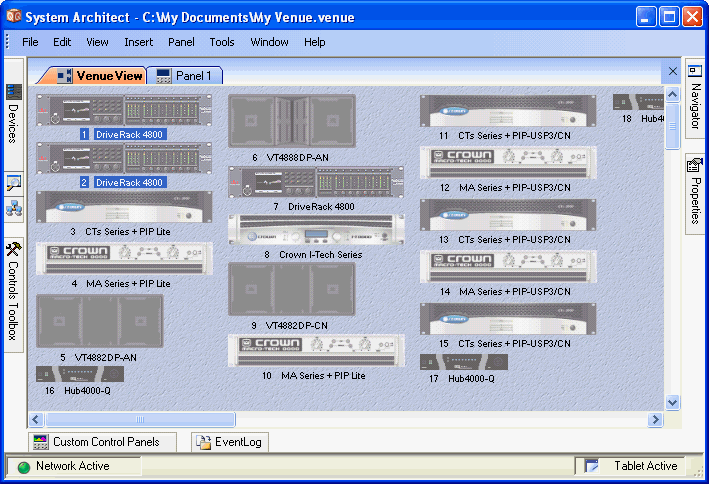
If you click on the tablet section of the status bar, you can turn tablet mode on and off.
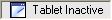 System Architect will run in normal display mode (tablet off).
System Architect will run in normal display mode (tablet off).
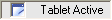 System Architect is running in tablet mode (tablet on).
System Architect is running in tablet mode (tablet on).