

The JBL DrivePack® Input Compressor panel can be accessed by double-clicking on the COMP button control in the Input control Sub-Panel.
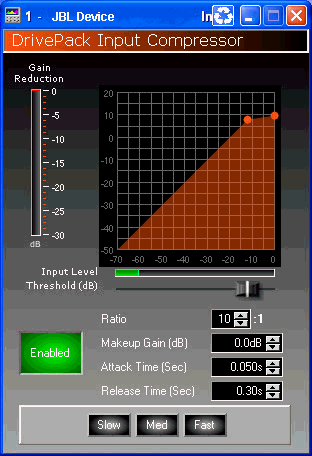
The settings contained within this panel can be copied by selecting the COMP button and performing a copy using the CTRL-C command or by using the Edit -> Copy command on the Operator Advanced control panel menu. The copied setting can the be pasted to another device by opening the Operator Advanced control panel for the target device and selecting the COMP button and performing a paste using the CTRL-V command or by using the Edit -> Paste command on the Operator Advanced control panel menu.
Users can compress input signals to desired levels using this function. The user can enable/disable the function, set the compression ration, make-up gain and attack and release time. The user can also make use of standard compression presets.
The user can enable and disable the Compressor by clicking the Enable/Disable button control. The Compressor state is indicated by the button control text and color.
Enabled – When the Compressor is enabled the Compressor button control is colored green and the text is "Enabled".
Disabled – When the Compressor is disabled the Compressor button control is colored gray and the text is "Disabled".
The user settable detector level in AT which the compressor becomes active. The user can click on the slider control and move left and right to the desired threshold level.
The user can modify the Compressors behavior by modifying the Compressor ratio, make-up gain, attack time and release time.
Ratio – Number that describes the relationship between the input signal level to the output signal level of the compression circuit. For X dB level above a preset threshold level the device will provide Y dB of incremental output. For example; If the ratio is set to 3:1 with an input 3 dB above the preset threshold, the result would be 1 dB of incremental output.
Make-up Gain – User configurable post Input Compressor gain. This gain is used to offset gain lost in the Input Compressor, reducing overall dynamic range of the input signal.
Attack Time – Time from detection of input signal to activation of the Input Compressor module.
Release Time – Time from loss of input signal detection to deactivation of the Input Compressor module.
Note: When the ratio is set to 32:1, the compressor functions as a limiter.
The user can enable one of the provided Compressor presets by clicking on one of the preset button controls.
Slow – Attack Time = 0.100 seconds, Release Time = 0.60 seconds.
Medium – Attack Time = 0.050 seconds, Release Time = 0.30 seconds.
Fast – Attack Time = 0.025 seconds, Release Time = 0.20 seconds.
The Gain Reduction Meter indicates the output level reduction in dB due to the Input Compressor.
In future Audio Architect versions the Input Compressor can be used with the Grouping Wizard to allow for global system input compression. This configuration can be used to replace an external in-line system compressor.