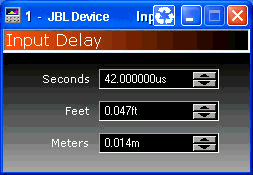
Users can delay input signals to desired levels using this function. The user can modify the delay parameters in second, feet or meter increments. The default delay parameter is 0 seconds, 0 feet, 0 meters.
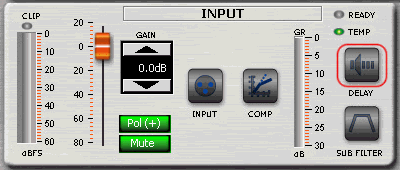
The Input Delay panel can be accessed by double-clicking on the DELAY button control in the Input Panel.
The settings contained within this panel can be copied by selecting the DELAY button and performing a copy using the CTRL-C command or by using the Edit -> Copy command on the Operator Advanced control panel menu. The copied setting can the be pasted to another device by opening the Operator Advanced control panel for the target device and selecting the DELAY button and performing a paste using the CTRL-V command or by using the Edit -> Paste command on the Operator Advanced control panel menu.
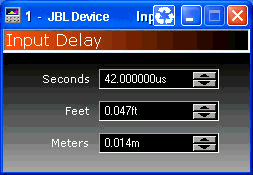
Users can delay input signals to desired levels using this function. The user can modify the delay parameters in second, feet or meter increments. The default delay parameter is 0 seconds, 0 feet, 0 meters.
The user can modify the Input Delay behavior by modifying a delay parameter. When one (1) delay parameter is set the others will be automatically modified to represent the delay in their units.
The future Audio Architect versions the Input Delay can be used with the Grouping Wizard to allow for global system input delay. This configuration can be used to replace an external in-line system delay. The user may also have to delay input signal for proper system alignment.