
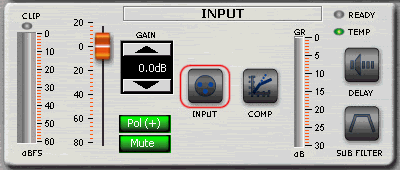
The DrivePack® Source Routing panel can be accessed by double-clicking on the INPUT button control in the Input Panel.
The settings contained within this panel can be copied by selecting the INPUT button and performing a copy using the CTRL-C command or by using the Edit -> Copy command on the Operator Advanced control panel menu. The copied setting can the be pasted to another device by opening the Operator Advanced control panel for the target device and selecting the INPUT button and performing a paste using the CTRL-V command or by using the Edit -> Paste command on the Operator Advanced control panel menu.

Input can be routed from one audio source:
Analog – Balanced Analog
Complete control over the gain, polarity and mute control of the input source can be configured.
The input routing panel contains a set of common controls that are present in all configurations.
Indicates the signal level into the analog or digital inputs of the input module in dB from –60 dB to 20 dB. The meter displays both RMS and Peak signals superimposed.
The clip indicator indicates that the signal input level is exceeding 20 dB.
Positive Polarity - Polarity indicator shows "Pol (+)" and is colored green when the polarity is set to positive.
Negative Polarity – Polarity indicator shows "Pol (-)" and is colored yellow when the polarity is set to negative.
Polarity Control – If needed the polarity can be reversed by clicking the polarity button.
Not Muted – Mute indicator is green and reads "Mute" when the input section is active (not muted).
Muted – Mute indicator is red and reads "Muted" and blinking when the input section is inactive (muted).
Mute Control – If needed the input can be muted and unmated by clicking the Mute/Muted button.
This control allows the user to adjust the signal level into the amplifier module. The user can use the mouse to increase and decrease the gain by moving the gain slider control up or down until the desired gain is attained. Adjustment range is –60 dB to 20 dB.
This mode is used for analog input exclusively. The input signal is analog balanced and applies to DPCN or DPAN input modules.