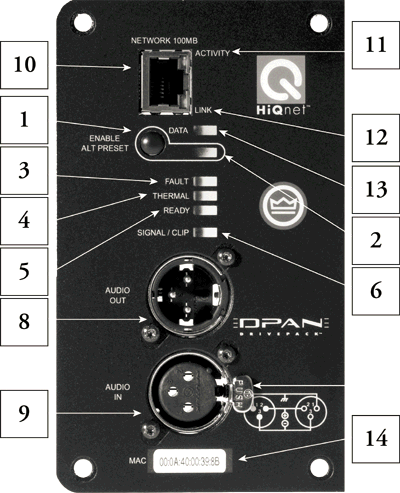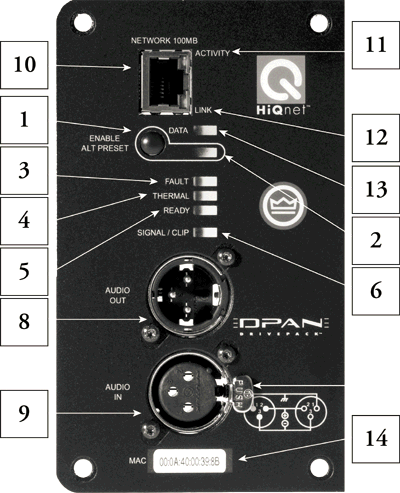JBL DPAN Devices - HiQnet Network Input Module
Analog Audio with Networking
JBL DrivePack®
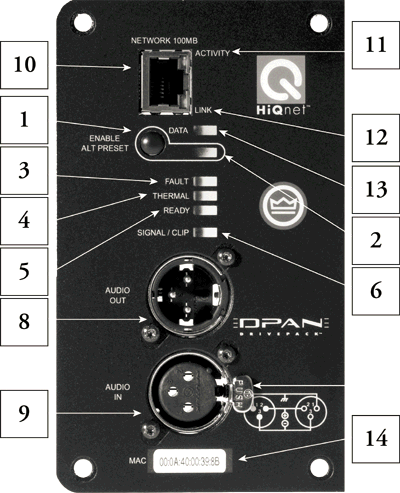
Overview:
The DPAN input module features analog audio inputs and sophisticated inboard digital signal processing technology. Precision band pass limiting, pre-equalization filters and automatic self-test functions ensure optimized performance. In addition, the DPAN input module adds 100 Mb Ethernet networking functionality and HiQnet compatibility. It enables remote control and monitoring via HiQnet Audio Architect™ software. Network Control and Monitoring is enabled by the JBL DP-DCP (DrivePack Device Control Panel) supplied within HiQnet Audio Architect. Network capabilities include monitoring of status, input and output levels, clipping, temperature, load faults and gain reduction. Additional control features available in software include load supervision, dynamic processing, ten internal user defined presets, delays, inboard noise and sine-wave generators, network device event logging, and user alert messaging.
The HiQnet Audio Architect™ software user interface provides remote access to the controls, displays and digital speaker preset files available in the JBL DrivePack® Software Control Panel.
Features
All controls and displays found on the DPAN input hardware panel mirror the same associated controls and displays found in the JBL Software Control Panel.
- World-wide AC line voltages are automatically selected for 50 or 60 Hz operation
- For use in stand-alone arrays or in combination with other VerTec systems and modules.
CONTROLS
1) ENABLE ALT PRESET button
a) Momentary, Enables or Disables the selected function. Factory ALT Preset:
On sub-woofer applications, the sub-woofer low-pass filter frequency is set to 80 Hz and for full range systems the high-pass is raised to 80 Hz. (Knee shape and slopes are model dependent).
Internal Controls - Input Sensitivity 2-Position Switch:
Located on the back side of the front panel, full output is achieved by selecting either +4 dBu in one position or +20 dBu in the other position. Switch positions are marked with silk-screen on the PWB.
NOTE: Product is shipped factory set to the +20 dBu switch position to provide optimal input gain structure and headroom for most professional audio equipment. Changing the sensitivity switch to the +4 dBu setting is not recommended unless connection to -10 dBV equipment is required.
INDICATORS
2) ENABLE ALT PRESET
a) Orange LED illuminates when the function is enabled.
3) FAULT
a) Red LED illuminates during any fault condition.
4) THERMAL Protection
a) Orange LED illuminates during thermal limiting:
ai) FLASHING indicates first stage of thermal limiting, amplifier output level is reduced to prevent overheating.
aii) SOLID illumination indicates thermal protection is in the second stage of protection and amplifier shut down may occur if immediate action is not taken to correct the external reason for excessive heating of the amplifier.
5) READY
a) Green LED, illuminates when the system is ready for operation
6) SIGNAL/CLIP
a) (Signal) Green LED, detects input signal above the threshold set at –70 dBu
b) (Clip) Red LED, Clip detection monitors input, DSP, and each amplifier output channel. The LED changes from Green to Red when clipping THD at any point is detected.
11) NETWORK 100MB ACTIVITY
a) The Activity LED indicates data activity on the network line.
12) NETWORK 100MB LINK
a) The LINK LED indicates that the data is at 100 Megabits.
13) DATA
a) Yellow LED Flashes for received data packet addressed to this DPAN device.
CONNECTORS
XLR connectors allow connectivity to an analog audio source. This input can be used as a back-up to CobraNet® or as a primary audio source in the absence of CobraNet®.
8) AUDIO IN
a) F-XLR Active 20K Ohm Balanced, 10K Ohm Unbalanced.
b) Pin 2 Hot (Positive voltage produces outward cone motion of L.F. Transducers).
9) AUDIO OUT
a) M-XLR Passive Audio Pass-through.
b) Pin 2 Hot (Positive voltage produces outward cone motion of L.F. Transducers).
10) HiQnet 100MB NETWORK Connector
a) The network connector is a standard RJ-45 connector that allows the DPAN to connect to an Ethernet network. Connection is made using a standard Category 5 cable to a network switch port.
MAC ADDRESS WINDOW
14) The MAC Address is a unique 12 digit hexadecimal hardware address assigned to every network device by the manufacturer and is not changeable by the user. This unique physical address enables each device on the network to identify and communicate directly with other devices connected to the network.