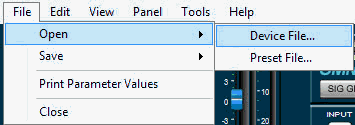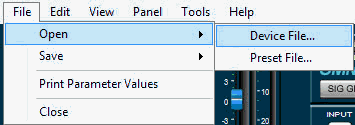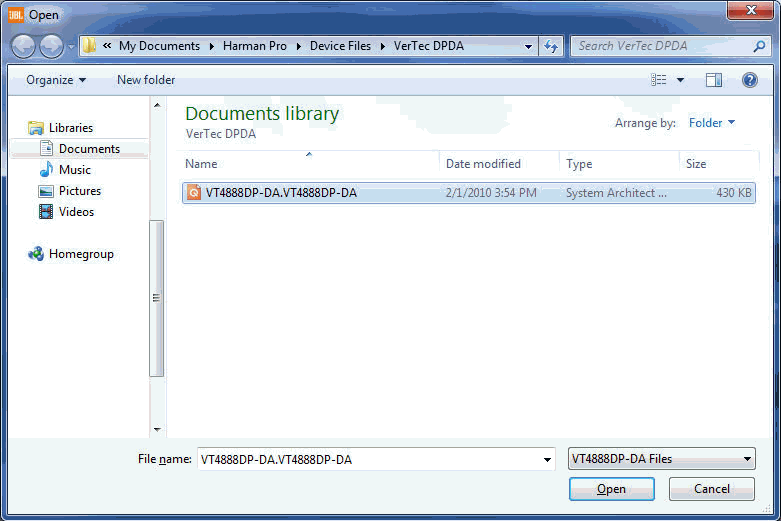Open (Load) Device File
Opening a device file loads device parameters stored in the file file into the device.
Opening/Re-Loading a factory device file will also Restore Default Values to the device.
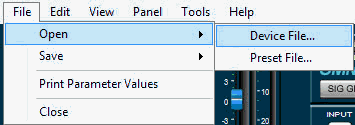
To load device file go to the Menu Bar then select File\Open\Device
A windows file navigation window opens.
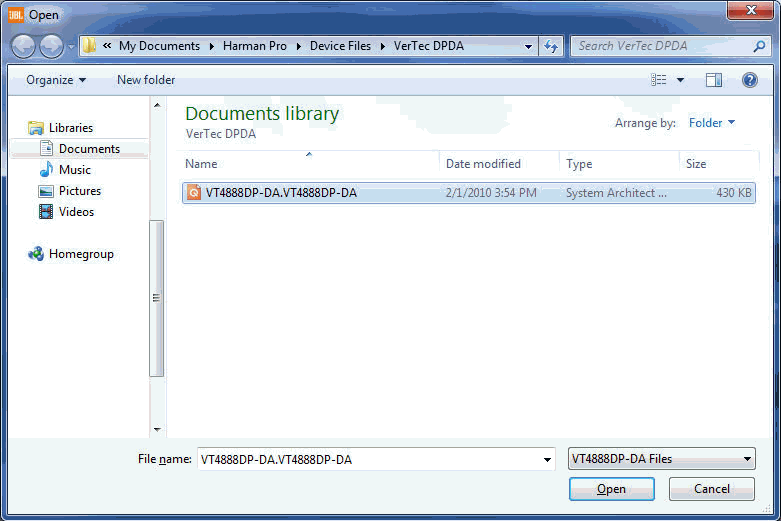
Navigate to the folder containing the device file you want to load.
Select and open the appropriate device file for the device.
JBL Factory Device Files
JBL factory device files are installed on your hard drive along with Audio Architect software. The default location of Presets and Device files is
VerTec DP Series device files are located in the VERTEC DP folder.
Venue Performance Series device files are located in the VP Series folder.
After loading a device file, on a device that is currently online, the Load Device File dialog will appear and allows the user to send or receiving information from the device. This will allow the user to resync the device (Send to Device) or update the Audio Architect software with the current device settings (Receive from Device).

The Advanced options allow the user to transfer presets in addition to existing settings during the sync process.