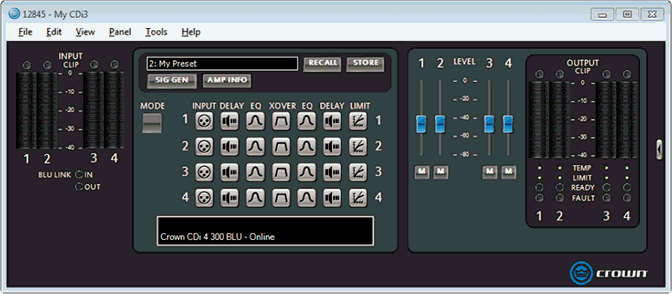
Double-clicking the CDi DriveCore icon from the Room window (see Figure 28) will open the Main CDi DriveCore Control panel. Figure 31 shows the 4-channel version of the Main CDi DriveCore Control panel. The CDi DriveCore amplifiers include Digital Signal Processing (DSP), multiple input/output routing options, and a comprehensive diagnostics feature set. All of these features can be accessed from the Main CDi DriveCore Control panel.
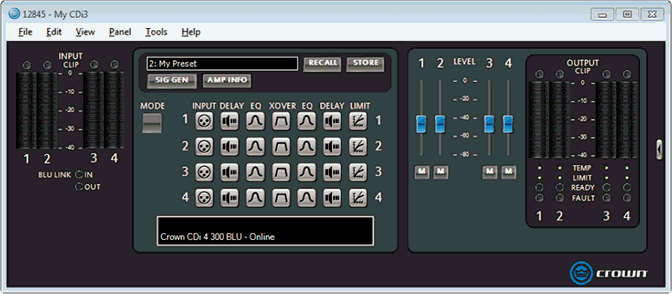
Level Faders: These faders set the output signal level of each channel and correspond with the levels set using the front panel ENCODER.
Mute Buttons: Mutes the corresponding output channel.
Input Meters: These meters display input signal level, and range from -40dBFS to 0dBFS. Each input channel has the following monitors:
Peak and RMS Meters: The wider left meter shows RMS level and the right meter shows peak level.
Clip Indicator: Lights to indicate input clipping.
Output Meters: These meters display output signal level, and range from -40dBFS to 0dBFS. The meters are scaled so that 0dBFS is referenced to the full rated output voltage of the amplifier. Each output channel has the following monitors:
Peak and RMS Meters: The wider left meter shows RMS level and the right meter shows peak level.
Clip Indicator: Lights to indicate output clipping.
BLU Link (In/Out): Available only on BLU link CDi DriveCore models, these indicators light when the BLU link input and output ports have established a link with the BLU link bus.
Temp: Indicates the temperature of an amplifier channel and provides warning when an amplifier channel is too high and near shutdown. These indicators may light one of the following colors:
Green: Thermal temperature is less than 80º C.
Yellow: Thermal temperature is between 80 - 100º C
Red: Thermal temperature is greater than 100º C
Limit: Lights when the amplifier's output signal is being limited by the clip limiter, LevelMAX peak/rms/thermal speaker limiters, or the amp thermal protection limiter.
Ready: Lights when the amplifier is on and ready to supply power.
Fault: Lights when the amplifier detects a fault and enters a fault state. Refer to the CDi DC Operation Manual, "System Protection" on page 60 for more information on the various types of possible faults.
Double-clicking any of these buttons will open the corresponding DSP control panel, where DSP settings can be edited.
Basic/Normal View (Arrow Button): Collapses or expands the window.
Mode: Opens the Amplifier Mode Settings panel, where input wiring and output operation can be configured.
Signal Generator: Opens the Signal Generator panel.
Amp Info: Opens the Amp Info panel (see Amplifier Information)
Recall: Loads a device preset.
Store: Stores a device preset.