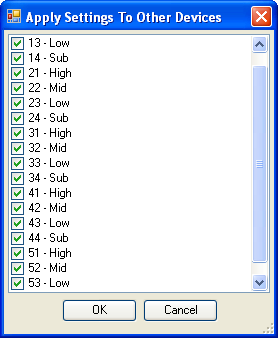
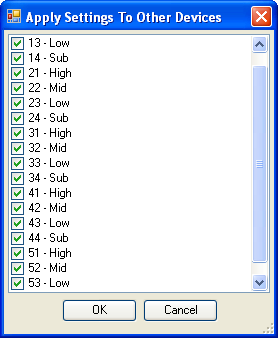
The Apply to Other feature allows you to quickly and easily copy the settings from one I-Tech HD or USP4 to other I-Tech HDs or USP4s. The selected devices will receive the processing settings from the device that the "Apply to Other" button was pressed on. The checked boxes indicate which device will receive the settings. It does not copy the IP address or the device name, it does copy the presets from one device to another device. it does not allow one to apply settings across device types, so I-Tech HDs can only send settings to I-Tech HDs.
If you are connected to the Internet you can find a video overview of this feature at:
http://www.crownaudio.com/tutorials/hardware/