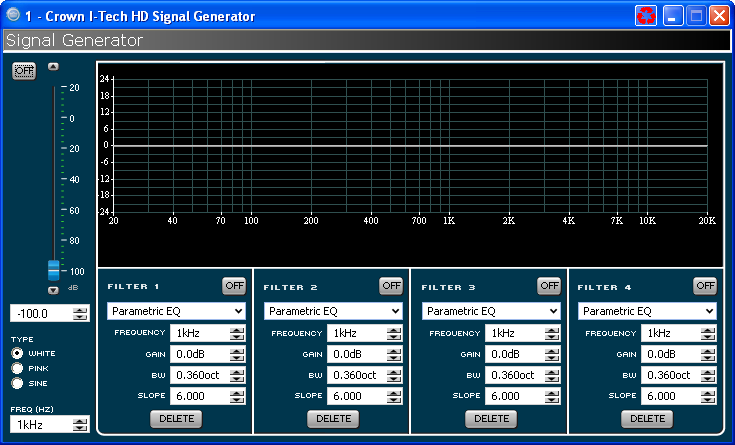
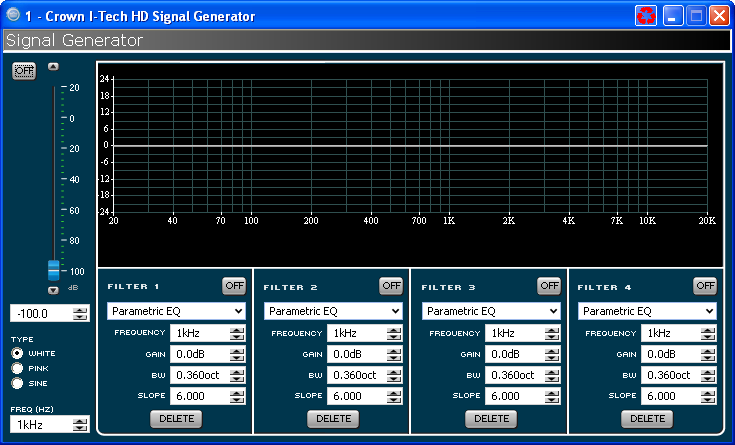
Use this button to enable and disable the Noise Generator.
Use this fader to adjust the level of noise being provided to the Source Router.
Click on the radio button to the left of the noise type to select the noise type that the unit should generate. The options are Pink Noise, White Noise, or a Sine Wave.
Use this numeric spin box combination to adjust the frequency of the Sine wave. One generator is shared between the two channels
There are four filters available for shaping the noise and sine wave being produced. Each one can be turned on independently. The filters function the same way as the filters on the Input EQ and Output EQ.
If you are connected to the Internet you can find additional information, including video overviews at:
http://www.crownaudio.com/tutorials/