 icon on the General Panel.
icon on the General Panel.To access the SubHarmonic Synth settings, double click the  icon on the General Panel.
icon on the General Panel.
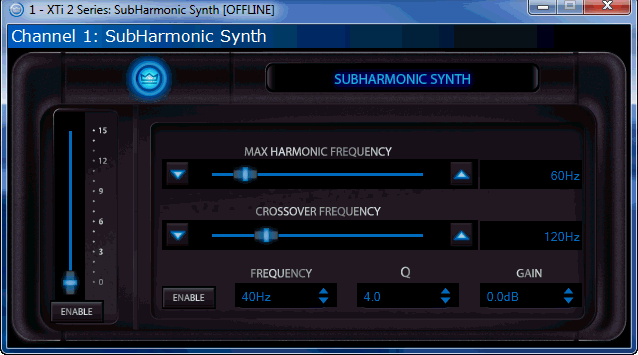
The SubHarmonic Synth takes frequencies at a user selected frequency and doubles them an octave lower. The frequency is selected by using the "Crossover Frequency" slider.
You also have the choice of setting the Max Harmonic Frequency and one Parametric EQ Filter for further tailoring this effect to your specific application or system.
To turn this feature on, click the Enable button. The slider allows you to adjust the level of the effect from 0 to 15.