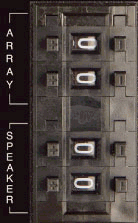
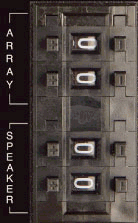
If “00”, the software will automatically determine the array IDs as they are wired.
User can manually set all speakers to be in the same array or cluster via the rotary dial.
If “00”, the software will automatically determine the position of the speakers within the array via their network interconnections
(speakers must be daisy-chained for software to determine their location).
User can manually determine the position of the speakers within the array via the rotary dial.
All online VerTec devices will create arrays for themselves in one of three different modes: Auto, Semi-Auto, and Manually.
In Auto mode all encoders are set to zero.
In Semi-Auto mode only the array IDs are set and the positions will be determined by their physical reference to each speaker in the array determined from the DPDA Card’s MAC table.
In Manual mode the array position is set at a minimum (in this case array ID 00 represents array #100, the highest possible array value). Typically the user will want to set an array ID (Example: "02 01"), this would represent the device in position #1 of array #2.
NOTE: The possibility exists for multiple speakers to be configured to the same array id and position, in this situation the array will have an orange place holder that can be double clicked to show which speakers are in the same position.
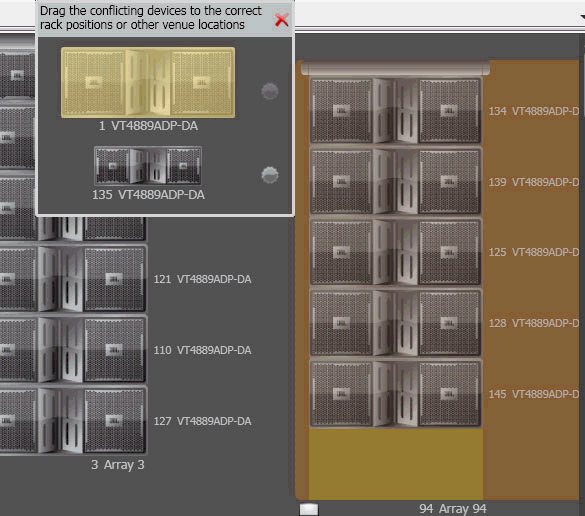
Any of the conflicting devices can be dragged from the array at that point, but the next time the venue refreshes the conflict will reoccur so it is best to reset the encoders to resolve the conflict.
It is also possible to show gaps in the array, for example if a user sets "02 02" on the device’s encoders and there is no other speaker at position 1, there will be a gap depicted in the array, if the user sets "00 99" an array will be created with an ID of 100 and will show 98 blanks (in this case, depending on screen size, the array may go off the screen).
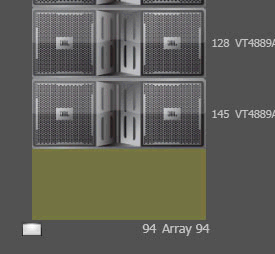
Conflicts can occur in Auto and Semi-Auto modes. In the case of a conflict the venue must be refreshed.
To refresh the venue, Create a new venue.
NOTE: After creating the new venue, Audio Architect will perform array creation and deletion all devices in the venue have gone through the discovery process and been arranged. After discovery has completed there will be a 1 – 3 second pause and then a final array creation will occur. At this point there should not be any orphaned array frames in the venue.
Orphaned arrays with a single device or conflicts that are not resolved by refreshing the venue with the above method may imply that the encoders are set incorrectly. If conflicts continue after all devices have been configured the Array ID and Loudspeaker ID Encoders should be checked and verified visually.
Anytime the Ethernet cables are plugged incorrectly. The software will display a popup that alerts the user a device has been plugged in incorrectly and needs to be corrected before the device will operate correctly.