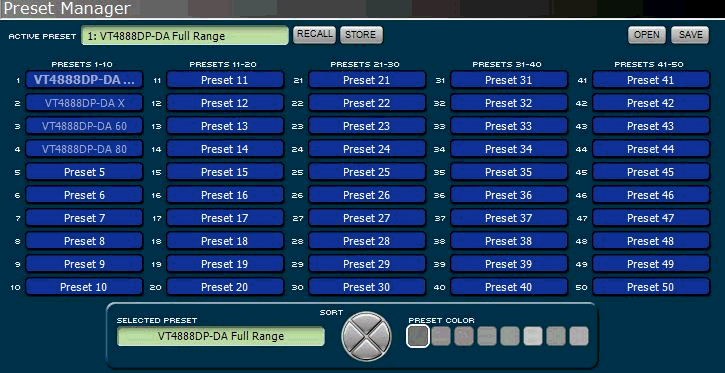
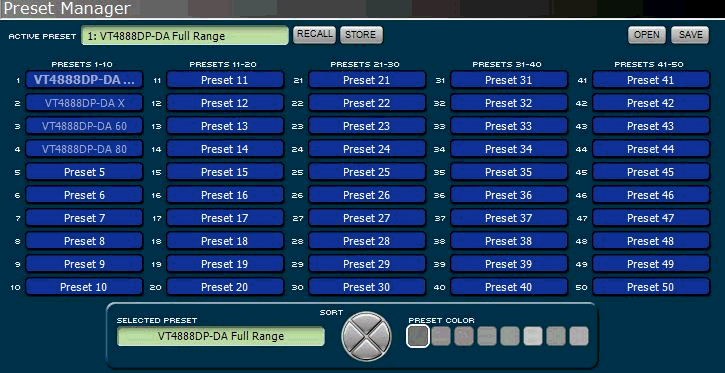
The Preset Manager allows the user to see which preset is currently active, recall or store presets and open or save a preset file. All presets with red backgrounds and grey text (presets 1-4 in the example above) are built-in system presets and cannot be modified or removed. In order to make the Preset Manager more functional to the user, custom presets can be color coded using the Preset Color option and sorted using the Sort directional pad. Built-in system presets cannot be color coded or sorted.

When a user changes a parameter value within a preset, the store button will illuminate Yellow. Upon clicking the store button, the store dialog pops up. It allows you to specify a location and change the name of the preset. Pressing the OK button will store the preset. Cancel will cancel the operation, including the renaming of the preset.
If no action is taken after the Store Preset window is opened, the highlighted Store button will become inactive after 30 seconds and the preset selection will revert back to the current active preset.
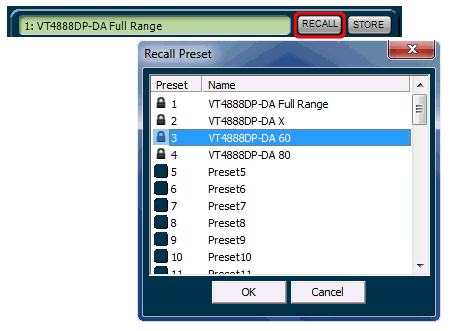
Clicking the Recall button will bring up a dialog box that allows selection of the desired preset.
With the Recall Preset window open, select and click on the desired preset from the Preset list-box and then click the OK button. If no action is taken after the Recall Preset window is opened, the highlighted Recall button will become inactive after 30 seconds and the preset selection will revert back to the current active preset.
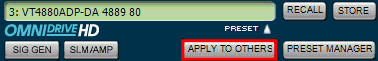
Click the Apply To Others button will apply the current preset to all devices in your Venue.
