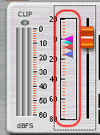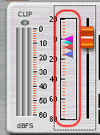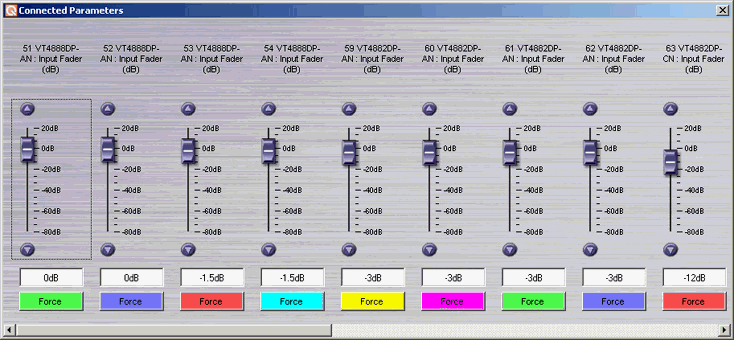Master Gain and Level Controls
JBL DrivePack®
For help on creating master control panels see the JBL Master Control Panel Index.
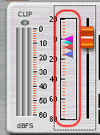
Master Gain and Level Controls
Gain and Threshold Level controls in Master Panels all function in a similar fashion. Devices in the group are soft linked allowing levels of individual devices to be offset within the group. Making a change with the master level control will change the level or processing threshold of the individual devices in the group by the same amount and will track offset levels set on individual devices. The range of the master control stops when the minimum or maximum value of any individual device control in the group is hit.
Gain Level and Threshold functions include:
- Compression Threshold Level
- Signal Generator Output Level
Gain Offsets
Soft-linked gain offsets can be created by directly editing the input level control in the GUI of the individual device or through the master control. Double clicking within the Gain or Level index box will open a pop-up Master Control Sub-panel containing the input level controls of all the individual devices in the group. The level of any individual device in the group is accessible on the Master Sub-Panel. The panel can be resized to increase or decrease the size of the viewable window as desired. The pop-up panel can display up to eight devices before creating a scroll bar. A horizontal scroll bar is provided to access devices not visible in the control work surface. The individual device level control sub-panel is available on all Master Panel level functions.
Master Sub-Panel
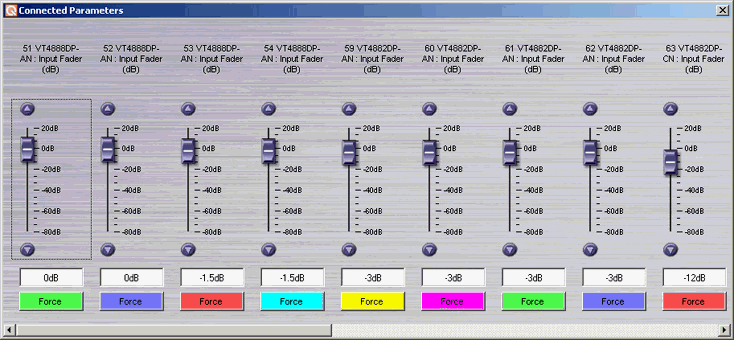
- Individual level controls - Provide input level adjustment for individual devices within the group. Offset levels set with the control fader remain offset.
- Force Button - Single clicking on the Force button on any individual device control will force the group to the gain setting of that individual control.