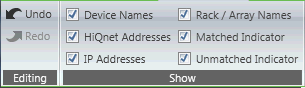
NOTE: While online it is not possible to route BLU link audio.
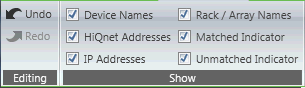
The checked items are displayed along side the appropriate devices in the venue
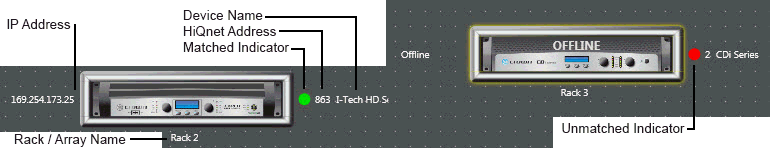
Device Names: The name of the device as set in the device Properties.
HiQnet Addresses: The device HiQnet Address.
IP Addresses: The device IP Address.
Rack/Array Names: The name of the rack as set in the rack Properties.
Matched Indicator: When green indicates that the device is present on the network.
Unmatched Indicator: When red indicates that the device is present on the network.
See Room Properties here.