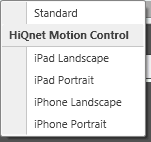
When a control panel is created, the option is provided to add a background image for the panel. The type of panel that is being created will effect the size of the background image.
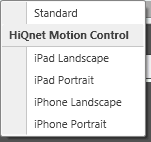
Standard panels may have customized background image sizes. However, iPad and iPhone background images require specific sizing.
For panel background images to display correctly a few specifications should be followed.
ALL images should be configured as RGB.
iPad landscape images should be designed at 1024 pixels wide by 748 pixels high.
iPad portrait images should be designed at 768 pixels wide by 1004 high.
iPhone images should be designed at 320px by 480px for portrait, and 480px by 320px for landscape.
Background images are added by clicking on the Background Image button:
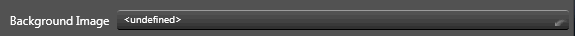
This will bring up the Select Image File window where the image is selected and opened.