 .
.At the bottom left side of a rack of Crown Amplifiers there is a small icon:  .
.
Clicking this icon brings up the Crown Rack Panel.

Shown here is an example of a Rack Panel for a group of Crown I-Tech HD amplifiers.
Factory Master Note: The Crown DCi Series amplifiers do not have this feature.
Monitor EQ Panel Note: Only the Crown I-Tech HD and Crown I-Tech 4x3500 amplifiers have this feature.

This panel controls all the functions available within the amplifier. Note on this example the different colors of the Level settings.
This indicates the different levels of each of the four amplifiers this panel is controlling.
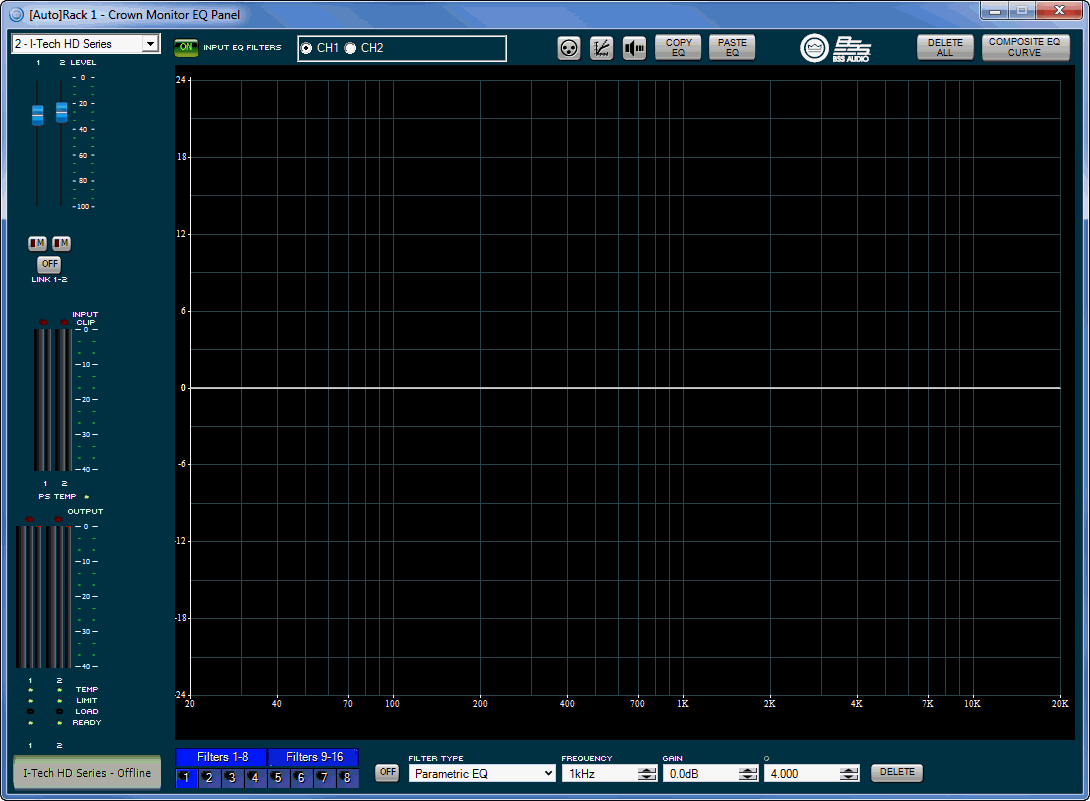
This mode is available for the Crown I-Tech HD and I-Tech 4x3500 amplifiers and acts as if you have selected MONITOR MODE from the main Device Panel. See the Crown I-Tech HD Help file for more information.
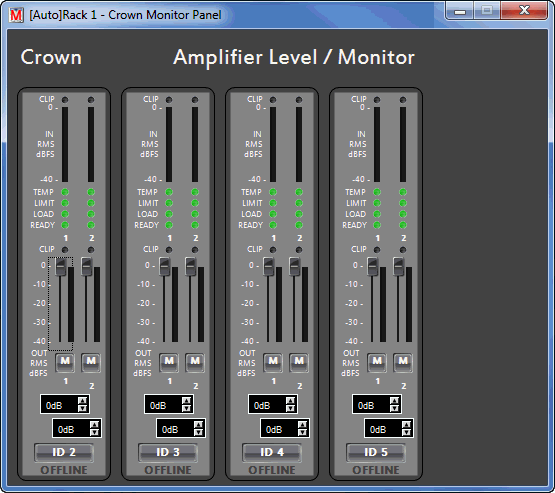
This mode provides the means to monitor and adjust the main functions of the amplifier.
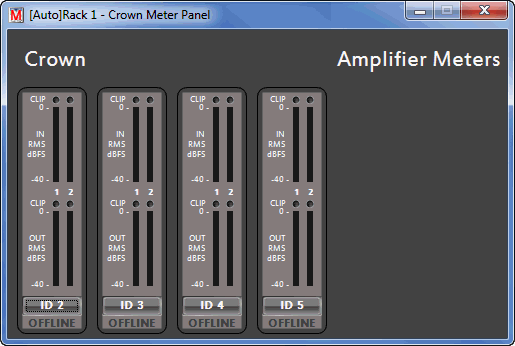
This mode allows you to view the metering of each amplifier.

This single control allows you to adjust the output level of all amplifiers (with their relative output levels in tact), and a Master Mute function.