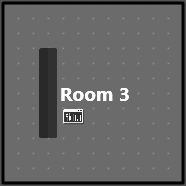 In a room with an associated amplifier channel next to the meter is an icon:
In a room with an associated amplifier channel next to the meter is an icon:
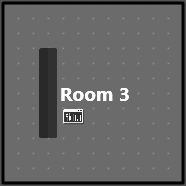 In a room with an associated amplifier channel next to the meter is an icon:
In a room with an associated amplifier channel next to the meter is an icon:
Clicking this icon once brings up the Crown Room Panel.
Note: The descriptions below are brief explanations of each of the Room Amplifier panels. For detailed information on the function of the panels, refer to the individual amplifier's help file.
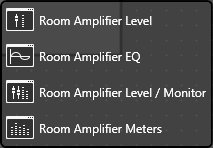
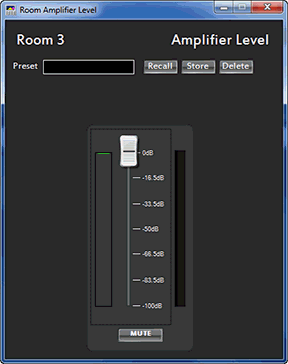
This panel controls the level of the amplifier(s) associated to that Room. A Mute button is available to mute the amplifier(s), and Presets may be created, stored and/or deleted.
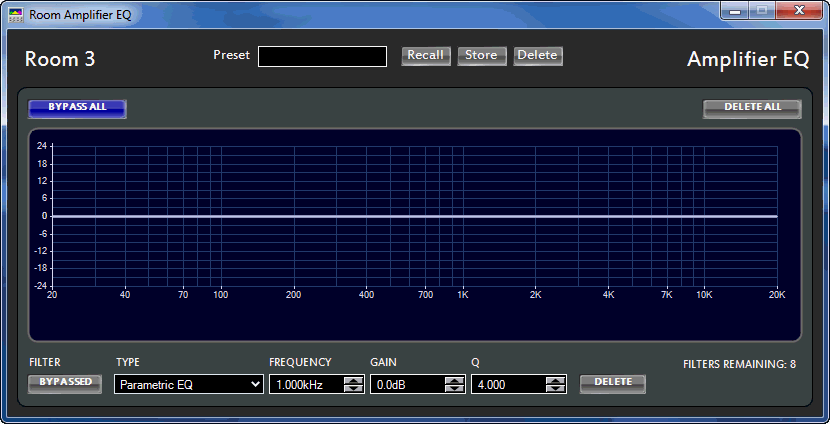
This is a Master EQ for that Room. If different channels associated to this room require separate equalization, do not use this function.
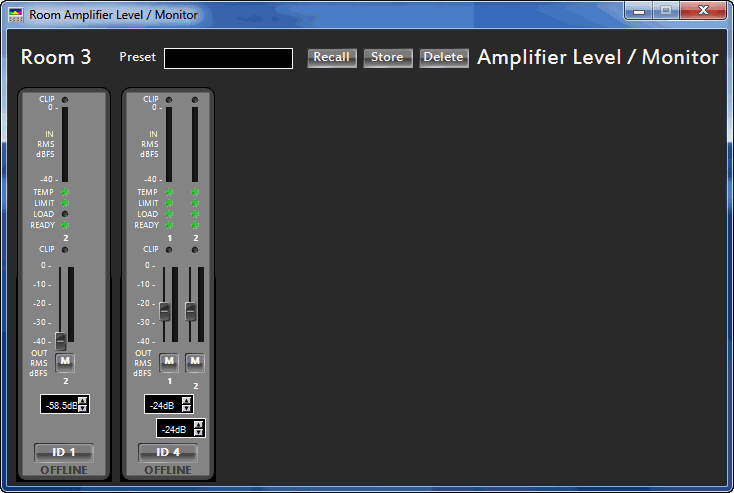
This mode provides the means to monitor and adjust the main functions of the amplifier(s)
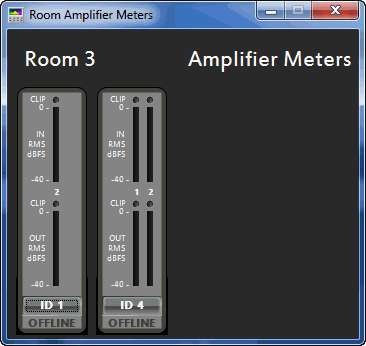
This mode allows you to view the metering of each amplifier.