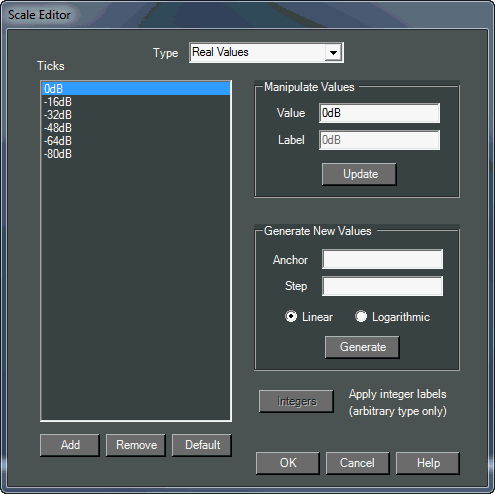
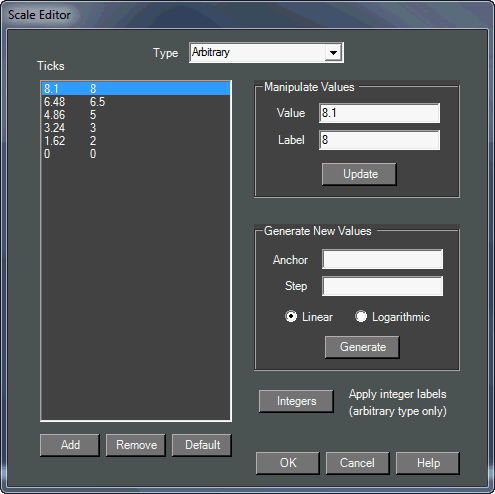
The Scale Editor provides a way to customize ticks on a fader or rotary control.
Select between Real Values (default), Arbitrary or <none>.
Real Values: Shows the actual values on the control. The Values may be edited.
Arbitrary: values the table has two columns. The left column lists the actual values and the right column lists their corresponding labels.
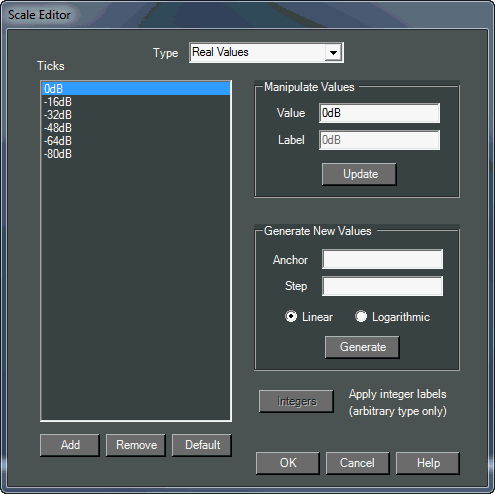
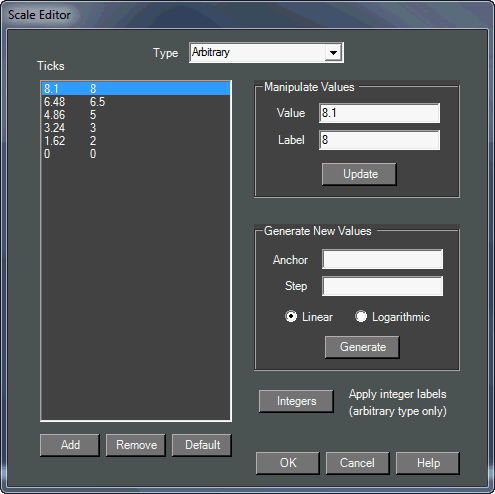
<none> Default settings - or the display settings from the device panel.
Ticks: List of the ticks shown on the control
Add: Adds a new tick
Remove: Removes the selected tick
Default: Resets the ticks back to the default setting
Manipulate Values: Edits the selected tick
Value: Changes the actual value of the control
Label: Sets what the tick will display as the control in the panel
Generate New Values: Automatically Generate Ticks using the following properties
Anchor: Reference point where the automatically generated ticks will cross
Step: Sets the initial spacing between the anchor and the next tick
Linear: Sets the spacing between each automatically created tick to the Step value
Logarithmic: Spaces the automatically created ticks logarithmically with respect to the anchor
Integers: Automatically changes the labels to integers starting with the lowest tick value at 0