

The Serial Trigger/Table is used to send custom serial strings out of the RS-232 port on the rear of the Soundweb London device. It can be set up in two modes:
List mode which allows two serial strings per input - one for a LOW (0) input and one for a HIGH (1) input.
Table mode which treats the inputs as binary thus giving a greater number of states.
The lights on the logic object design block indicate the current selected preset. These are operational in simulation and when online to the device. Enter the serial string in decimal, hexadecimal or ASCII.
Number of Inputs: This sets the number of inputs, selectable from 1 to 12 when in 'Table Mode' and from 1 to 32 when in 'List Mode'.
Serial Table: Clicking on the edit button next to the Serial Table in the Properties window will open the following window.
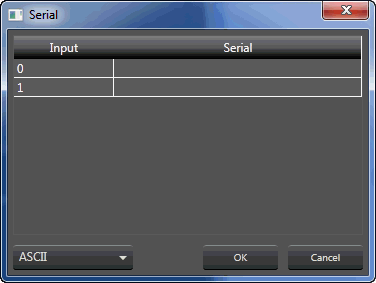 Here serial strings are added. Use the drop down menu to select whether the strings are to be ASCII, Decimal or Hexadecimal.
Here serial strings are added. Use the drop down menu to select whether the strings are to be ASCII, Decimal or Hexadecimal.
Mode of Operation: This sets the mode of operation to either List or Table mode.