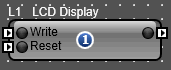
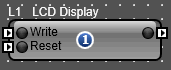
The LCD Display object gives the ability to write customized text out to the front panel LCD display. When the ‘Write’ input transitions to the high state the text configured in the properties will be written to the display and the output of the Logic Display will go high. If configured by the properties (‘Clear on Reset’), the ‘Reset’ input can be used to clear the customized text from the front panel LCD.
When the ‘Reset’ input is high the Logic Display output will be driven low.
If there are more than one of the LCD Display objects in the design, the object which is triggered last will take control of the display. The output of any previously triggered Logic Display Object will remain high until it either reaches its time-out or its Reset input is taken high.
LCD Text Top Line: The text to be displayed on the top line of the LCD (16 characters maximum).
Clear on Timeout: Whether the LCD text should be cleared on timeout or not. If set to ‘Yes’ the customized text written to the LCD will be cleared after the configured timeout (see below), the output will go low after the timeout and the LCD display will revert to its standard behavior.
Clear on Reset: Whether the customized LCD text should be cleared when the reset input goes high. If set to ‘Yes’ the customized text written to the LCD will be cleared when the ‘reset’ input goes high and the LCD display will revert to its standard behavior. The output of the Logic Display object will go low.
LCD Text Bottom Line: The text to be displayed on the bottom line of the LCD (16 characters maximum).
Timeout (in seconds): The timeout period in seconds before the customized LCD text will get cleared and the output of the Logic Display goes low.