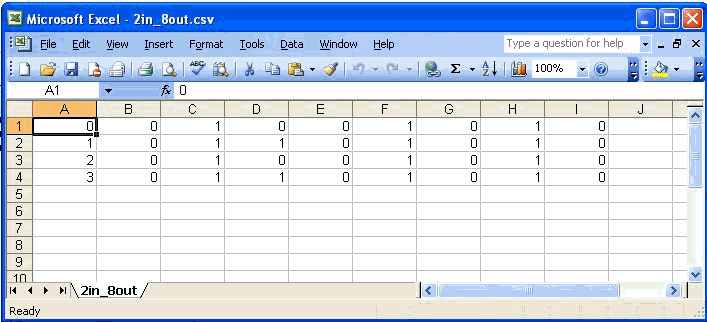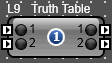
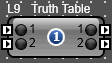
The Truth Table sets its outputs according to rules associated with its input states. The input is in binary format. The truth table can be manually edited to define the state of the outputs for each input state. Alternatively a *.CSV file can be imported.
The lights on the logic object design block indicate the current state of the inputs and outputs. These are operational in simulation and when online to the device.
Number of Inputs: This sets the number of inputs, selectable from 2 to 12.
Truth Table: Click to bring up the Truth Table editing window
Number of Outputs: This sets the number of outputs, selectable from 1 to 12.
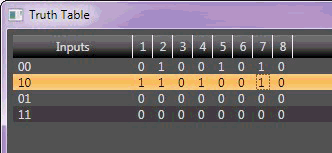
The Truth Table shown here is set as 2 inputs and 8 outputs. With both inputs low, outputs 2, 5 and 7 will be high, with input 1 high and input 2 low, outputs 1, 2, 4 and 7 will be high, and so on.
As an alternative to manually entering the states for the truth table, a *.CSV file could be imported instead by clicking on the "Import from CSV..." button.