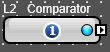
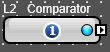
The output of the logic comparator goes high when its Raw Value compares favorably with a fixed Compare Value. This object is used with an associated continuous control such as a rotary control, fader or a meter from a processing object. To assign a value to the Logic Comparator, the control object (rotary, fader or meter) must be dragged onto it. A value for comparison can be set either directly on the control panel for the comparator, in the properties for the comparator, or by setting the control to the value for comparison and clicking on the copy button. Both the raw value and the value for comparison are in Hexadecimal.
The light on the logic object design block indicates that the Raw Value compares favorably with the Compare Value. This is operational in simulation and when online to the device.
Example:
Open Audio Architect and add a BLU-800. Select Processing Objects and add a Source Selector.
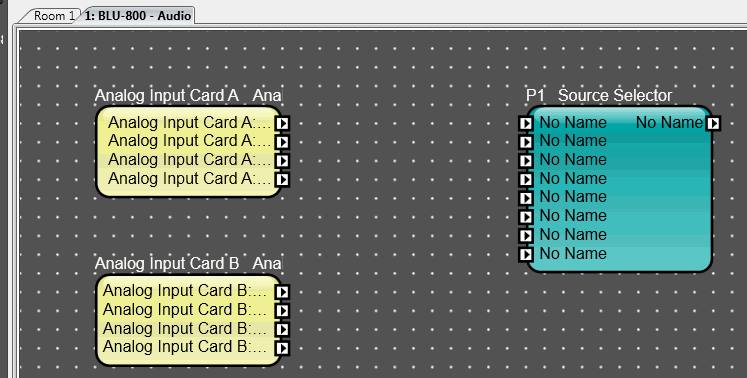
Select Configure Logic in the Modes section of the ribbon. Add the Comparator.
Select the Venue Explorer, and expand the tree of the BLU-800 until you see the appropriate parameter you wish to assign to the comparator. In this case, assign the Input Number.
 Drag this onto the Logic Comparator.
Drag this onto the Logic Comparator.
Note that the parameter has now been linked to the Logic Object.
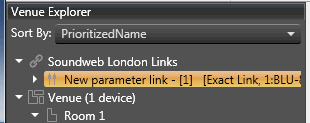 Now when the Input sources on the Source Selector are changed, it is reflected in the Raw line of the Comparator.
Now when the Input sources on the Source Selector are changed, it is reflected in the Raw line of the Comparator.
Double clicking on the Logic Comparator will open the default logic comparator window.

The control panel may be used to assign the trigger value for the Logic Comparator. This is done by setting the continuous controller to the trigger value and then clicking the COPY button on the control panel.
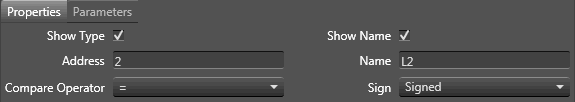
Compare Operator: Controls the behavior of the Logic Comparator output state - set to less than <, less than or equal to <=, equal to =, greater than or equal to >= or greater than > than the compare value.
Sign: Set signed to compare negative values. Signed means the number is in twos-complement form which can represent negative numbers.
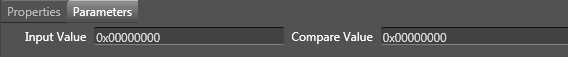
Compare Value
This is the value [in hex] that will be compared against in the Compare Operation.