

The Event Log Monitor Logic Object will monitor any HiQnet device on the network for various events or errors. The Event Log Monitor can monitor any HiQnet devices which are in the design and output their event log. Currently Crown is the only HiQnet manufacturer to support this. The logic output(s) of the Event Log Monitor will remain low when there are no events coming in from the device. On detection of one of the events whose ID has been entered in the properties, the corresponding output of the monitor will go high. The event log monitor provides a logic output used to drive indicators, presets or other logic objects. One Event Log Monitor is required for each device to be monitored. The event log monitor will only give a high output when it receives an error, if it is not connected to a device it will indicate no errors. BSS Audio would recommend using a device monitor in conjunction with the event log monitor.
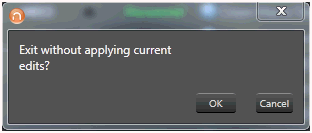
Use Device Name: Check this box to choose the Device Name to monitor. The device must be included in the design for its name to appear in the Device Name list. The HiQnet node address of the device will automatically be entered if the device is on the network. If the device is not on the network then a HiQnet node address will be generated. Select NO to manually enter the HiQnet node address of the device to be monitored. This is useful if the device you wish to monitor is not currently on the network and or design.
Device Name: Active when "Use Device Name" is set to YES. The name of the device to be monitored can be selected. Only devices included in the design will have their names on the list.
Device Type: Specifies the type of device to filter the device list on. Currently only Crown supports HiQnet Event Log reporting.
HiQnet Node Address: Active when "Use Device Name" is set to NO. Enter the HiQnet node address of the device to be monitored. This can either be in hex in the format 0x1234 or in decimal in the format 1234.
Hold Time: Set this to specify the time period that each output stays on after receiving an event.
TEST Override: This only applies to simulation. Set to NORMAL, the specified output of the event log monitor will be low while the device is offline (indicating no error). Set to FORCED, the specified output of the event log monitor will be forced high (to indicate an error) while the device is offline.
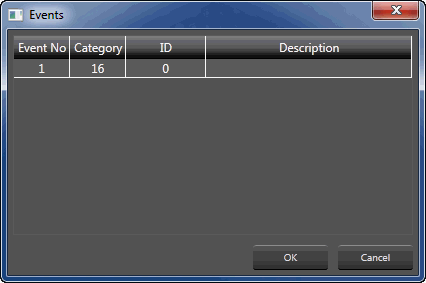
Event No.: Shows the Event number.
Category: This sets the category of the event from the devices's event log which can be obtained from the device manufacturer. All Crown events are category 16.
ID: This sets the ID of the event from the devices event log. Each event has an individual ID. These IDs can be obtained from the manufacturer of the device to be monitored.
Description: This allows the user to enter a description of the event which will then be displayed beside the output pin.