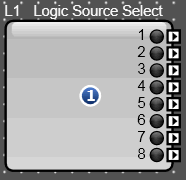
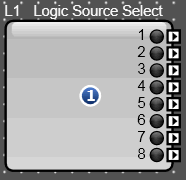
A logic input select to choose between a predetermined number of inputs. The output will go high when its respective input is selected. This can be done in a number of ways:
Set the Source Select Input in properties.
Select the input from the control panel.
Associate the Logic Source Select with the logic input control ports and assign as either an Analog Input or as a Multistate Input. The selection on the control port input will be reflected on the output number of the Logic Source Select.
Link the object to another processing object such as an audio Source Selector.
Number of Outputs: Sets the number of outputs on the Logic Source Select from 1 to 8.
Allow None: Sets whether the 'None' position is available or not (no input). Control Panel
The combo box permits the selection of an input, or 'None'.
Select Source Inputs: Selects a source input.
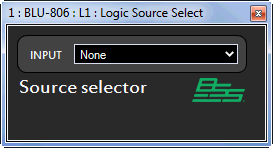 The combo box permits the selection of an input, or 'None'.
The combo box permits the selection of an input, or 'None'.