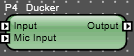
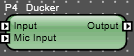
Reduces the level of a (music) signal depending on the level of a control (mic) signal.
Features an exponential attack and decilinear (linear dB per unit time) recovery for natural sounding fades.
The single channel ducker has one audio input for music, an audio input for the control (microphone) signal, and one audio output.
The stereo ducker is identical to the single channel version except that it has 2 audio inputs for music, an audio input for the control (microphone) signal, and 2 audio outputs. Adjustment of controls has the same effect on both channels.
Mic feed to output: This sends the Mic signal direct to the output for further mixing elsewhere.
Stereo: Makes the Ducker stereo. Note: Controls will stay the same, adjusting both sides equally.
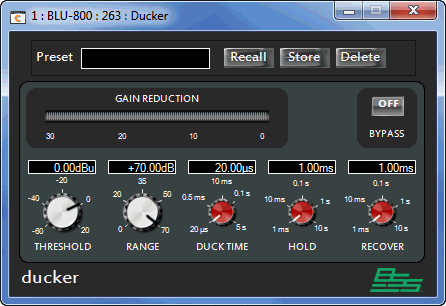
Threshold control: Adjusts the level threshold of the Mic signal above which gain reduction of the music signal will take place. Below this threshold, no gain reduction will take place.
Range control: Adjusts how 'deeply' the ducker will reduce the signal level of the music signal.
Duck time control: Adjusts the time it takes for the ducker to fade the music down when the Mic signal levels goes above threshold.
Hold control: Extends the 'ducked' phase to prevent 'chatter'.
Recover time control: Adjusts the time it takes the ducker to fade the music signal up when the mic signal level falls below the threshold.
Bypass button: Removes the ducker from the signal path.
Gain Reduction meter: Displays the amount of gain reduction being applied.
! This object will cause audible distortion if the Attack and Release times are too fast since it will be trying to apply dynamic gain reduction to the instantaneous values of lower frequency waveforms