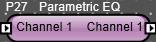
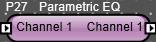
This processor is a multi-function equalizer for corrective or creative frequency response control. It consists of a predetermined number of ‘bands’, each of which may have all parameters (i.e. Frequency, Bandwidth, Boost/Cut) controlled from a convenient graphics window.
Low Frequency Optimization: Defaults to yes. Optimized IIR filter for improved low frequency performance. This is optional to maintain backwards compatibility with existing designs.
Number of Channels: Sets the number of channels for the EQ, maximum of four.
Number of Bands: Select the number of bands (maximum of 24) needed to perform your equalization task. More bands use more DSP power.
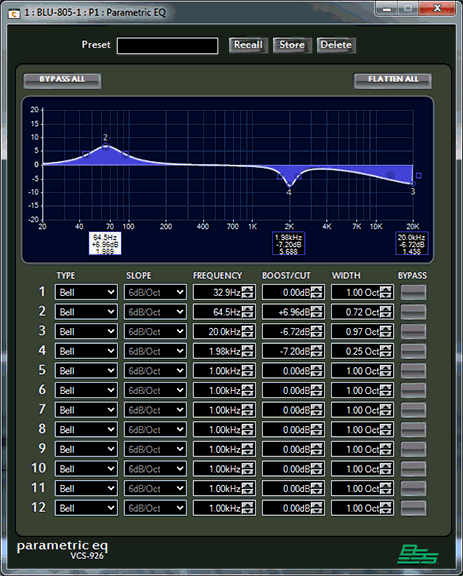
Most of the manipulation may be done in the graphics window, which also shows the actual combined response of the filters.
Empty squares (nodes) denote the current positions of the filters (in terms of frequency and boost/cut).
A solid square (the selected filter node) denotes the currently selected filter, and any adjustments made to the controls will affect this filter.
To create an additional EQ curve feature, click and drag a new filter up (or down) from the 0dB line. A curve Width is adjusted by clicking and dragging the side of the node right or left.
Below each node is a box with information representing the center frequency, boost/cut in DB and the Q of the curve.
Bypass All: Bypasses the entire Parametric EQ.
Flatten All: Flattens the entire EQ.
For Each Band:
Type: Selects between bell, high-pass shelving or low-pass shelving shapes. May also be adjusted in a menu by right clicking on the filter node.
Slope: Allows the cut-off slope to be adjusted (for shelving shapes only).
Frequency: Adjusts the center frequency of a bell filter, or the cut-off frequency of a shelving filter. May also be adjusted by moving the filter node in the graphics window horizontally using the mouse.
Boost/Cut: May also be adjusted by moving the filter node in the graphics window vertically using the mouse. Shift+double click will return all of the boost/cut settings to 0dB.
Width: Adjusts the bandwidth of the filter (bell shape only).
Bypass: Removes the selected band from the signal path.