

The FIR filter is a processing object that can import mathematically created FIR filter coefficients exported from other applications as comma separated value (.csv files) or .dat format files.
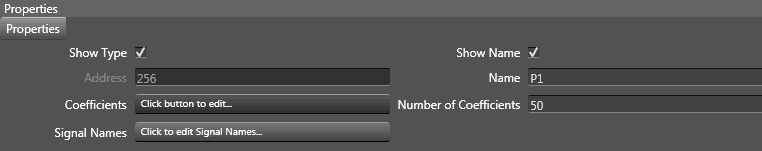
Coefficients: Clicking this button brings up the FIR Filter Coefficient window. Here you can view and import the individual coefficients.
Number of Coefficients: Sets the number of coefficients, 50 is default. If you import a .csv or .dat file, this number will automatically be set to the number of values imported.
The maximum number of coefficients that may be specified is 6,700.
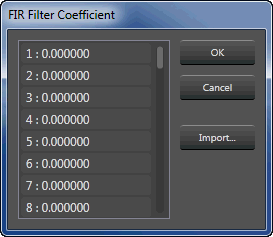
Click the Import button to import a .csv or .dat file.
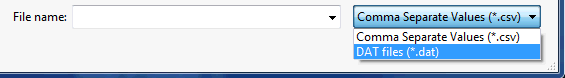
Select the type of file you will be importing; .csv or .dat.
The coefficients in .csv files must be configured with the values in a single column, in individual rows as shown below:
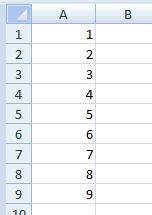
The coefficients in .dat files must be configured with the values in a single row, in individual columns as show below:
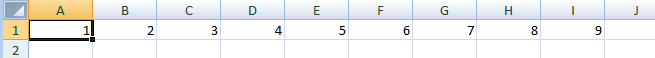
Note: .dat files may also be edited using a text editor such as Notepad.