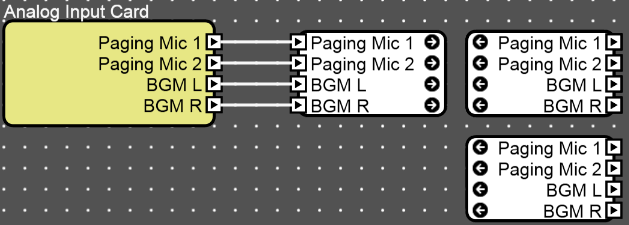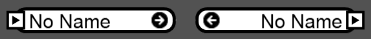
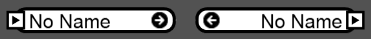
Wire Tags are a way of reducing wiring clutter in your Soundweb London Configure Audio and Configure Logic design windows. Each wire tag can have up to 128 channels. Each source wire tag can have multiple destination wire tags. Wire Tags do not use any DSP resources or impact the speed of logic simulation.
Wire Tags are created in the same way as Processing or Logic Objects.
Show Type: Check this box to show the object type, in this case Wire Tag.
Name: The name of the object.
Color: Brings up the Color Select window, sets the color of the Wire Tag.
Show Name: Check this box to show the name of the object.
Number of Inputs: Sets the number of Wire Tag connections.
Create an additional End Tag by right-clicking on a Wire Tag and selecting Create End Tag.
Changing the color of a Wire Tag will change both the source and destination tags..
Here is an example of a 4 channel wire tag with two destination tags.