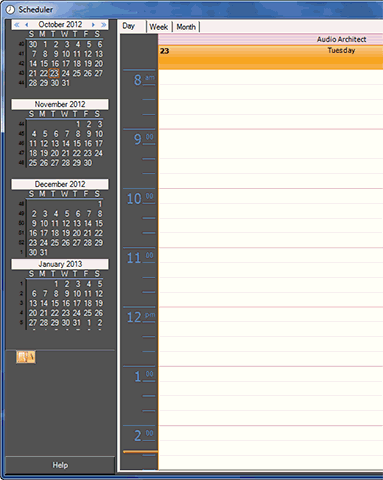
The scheduler allows different types of events to be scheduled for specific times. These events recall information or perform a function either in the Audio Architect software itself or on supported devices (regardless of whether they are online). The events that can be scheduled include device presets, venue presets, panel presets, and audio files.
NOTE: Not all Harman brand devices support all of the features in the Scheduler function. Some features may be grayed-out depending upon the device.
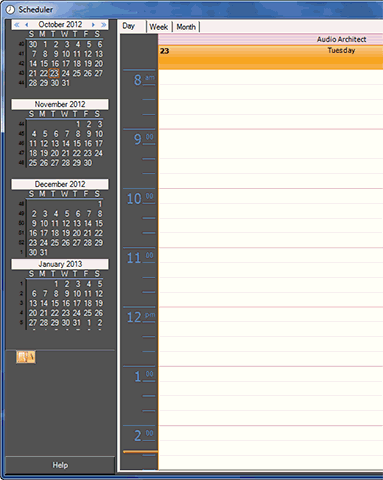
Presets and Events are scheduled to trigger based on date and time. These triggered events can be single-shot or recurring. Recurring events have customizable options for each daily, weekly, monthly, and yearly recurrences.
Click on the  icon in the Offline Design ribbon to call up the Scheduler Dialog box.
icon in the Offline Design ribbon to call up the Scheduler Dialog box.
Double-click on the time of day, month, etc., to access the Scheduler Event dialog box.

Name the Event and include a short description of the Event’s purpose. Each of the Recurrence options can be modified for more detailed triggering.
Choose the Start Time
If this event is to be recurring regularly, select the Recurring Event checkbox. This will make the Recurrence pattern options available.
Select whether the event is to recur Daily, Weekly, Monthly, or Yearly. Then set whether the event is to end: Never (No end date), or end after a number of occurrences or end by the date selected in the End by: drop-down menu.
Choose whether you wish Device Presets, Venue Recalls, Panel Presets, or Audio Alerts to be triggered by the scheduled event.
Click Add to choose which Device will be affected and/or what specific Recall will be triggered. Clicking Ok will add the Event to the Scheduler Calendar.
If a recurring Event has been created, utilize the Day/Week/Month view to see the recurrence in context. Each individual Event can be further modified to suit the particular needs of an individual day.
Click the OK button to save any changes made. Scheduled Events are saved at the Device level so no computer need be connected for scheduled events to trigger.
Device Presets
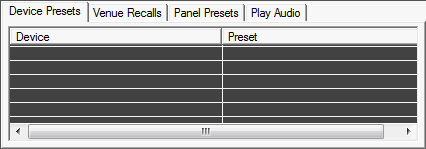
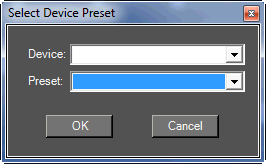
Venue Recalls
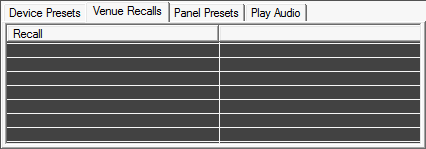
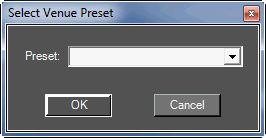
Panel Presets
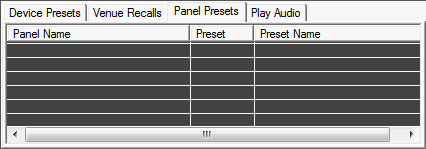
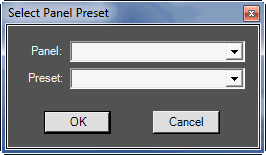
Play Audio
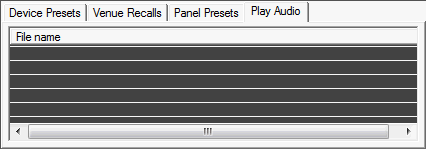
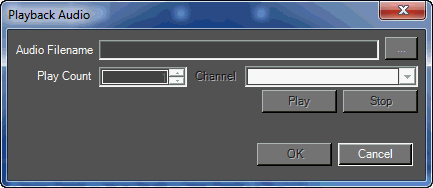
Click OK to save changes or Cancel to revert