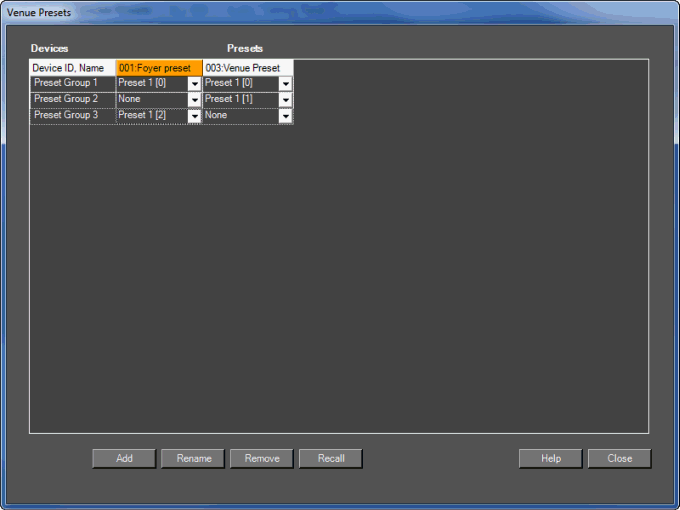
The Venue Presets window brings up a list of devices with their associated HiQnetTM addresses.
Select "Add." Shown below is an example.
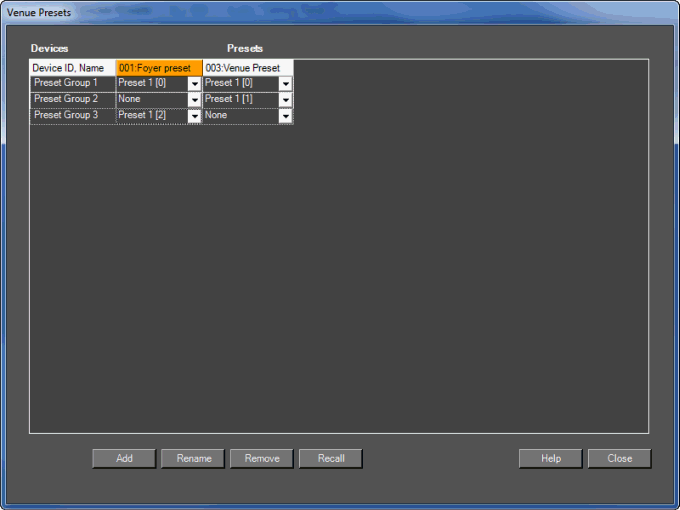
Select the Add button to add new presets.
Rename: Renames the selected preset
Remove: Removes the selected preset
Recall: Recalls the selected preset
When a new preset is added, enter the following information:
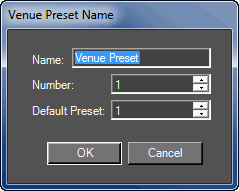
Name - name of the venue preset
Number - number of the venue preset (up to 999)
Default preset - the default preset number for all devices; this number can be manually changed for each device
OK - accepts changes and adds the venue preset
Cancel - cancels changes