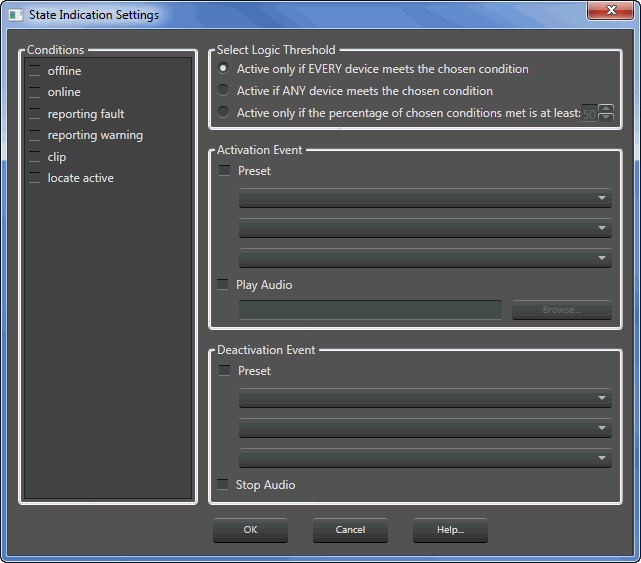
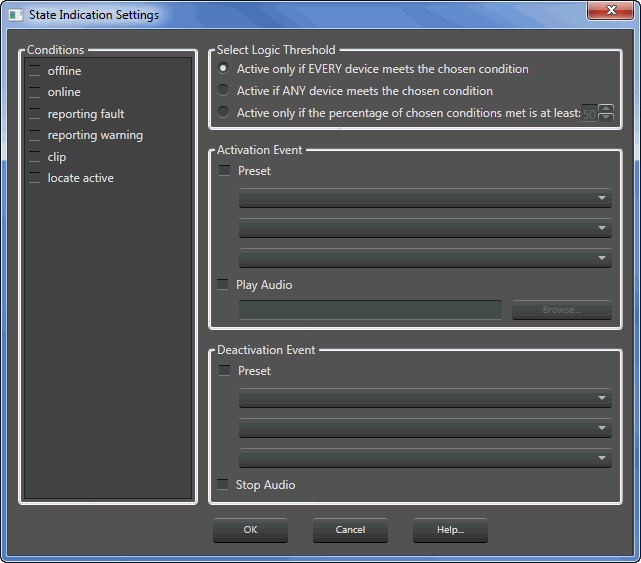
Conditions: As indicated in the list, selecting one or more of these conditions sets the parameters for an Activation Event to take place.
Select Logic Threshold: When a condition is met, these will determine the how the activation
These are a subset of conditions that, once a condition is met will determine how the activation of the below events are to take place.
Activation Preset: Select Preset if you wish Audio Architect to activate a Preset (such as a Level change) if the condition is met. Select Play Audio if you wish an audio file to be played when the condition is met.
Deactivation Event: When the condition is no longer met, you may activate a Preset as indicated above, or have the Audio file you may have selected to stop playing.