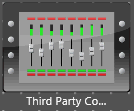
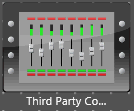

Device Parameters: Provides an expandable menu in the venue explorer of available device parameters. The desired parameters are dragged and dropped onto the main window for editing.
Sounweb London Presets: Provides an expandable menu in the venue explorer of available Soundweb London presets.
Duplicate: Duplicates the current selection
Delete: Deletes the current selection
Here you select the format for the third party control data
AMX: Configures the data for AMX® controllers
Crestron: Configures the data for Crestron® controllers.
Custom: Provides the means to customize the data.
Prefix: (Not available for AMX or Crestron selections) provides a custom prefix. Selections are $, \, \x or /
Separator: (Not available for AMX or Crestron selections) provides a custom separator. Selections are <none>, <space> or ,
Base: Select between Decimal or Hexidecimal
Source Address: The HiQnet address of the third party controller
IP Address: The IP address of the third party controller
Export: Brings up a 'Save As' window. Here you will save a Comma Separated Values (.csv) file of the third party control information.
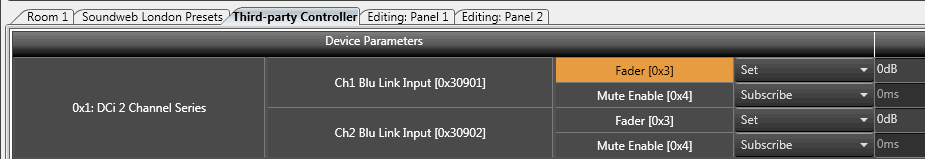
Example of Device Parameters assigned to a Third-party Controller. The first column is the device, the second is the parameter path, the third column is the parameter, the fourth column is the command and the fifth column is the value.
Here is an example of a bump string shown in Crestron HEX format. Formatted for TCP/IP. Note: Crestron uses \x to denote a hex byte (you would have to set up strings for an Aurora or AMX system differently).

\x02\x19\x00\x00\x00\x1F\x00\x33\x00\x00\x00\x00\x00\x01\x01\x01\x01\x00\x01\x07\x00\x20\x05\x00\x00\x00\x01\x00\x01\xFD\x1F
The parts of the message in Grey are constants you do not need to change.
\x02\x19\x00\x00\x00\x1F (start frame, header length, message length)
\x00\x33\x00\x00\x00\x00 (sender HiQnet information. Just use this for any 3rd party controller that is sending messages to a HiQnet product)
\x00\x01\x01\x01\x01\x00 (HiQnet Device information. Example Node 1, VD 1, ObjectID 1,1,0. Get this info from system explorer tree)
\x01\x07 (MULTISVBUMP_PERCENT message ID)(This is the message type, this will always be the same for all volumes)
\x00\x20 (flags, set for TCP/IP)
\x05 (hop count, just a dummy load that will work for all messages)
\x00\x00 (sequence, optional, leave at 0)
\x00\x01 (number of SVs to adjust in this message)
\x00\x01 (SV ID, for router master fader it is 1. Get from left window explorer tree)
\xFD\x1F (SV Value. 1.15 signed fixed point)(this is the % value to bump up/dn)
Open a TCP session to the IP address of the Device, port 3804 and send the byte strings above.