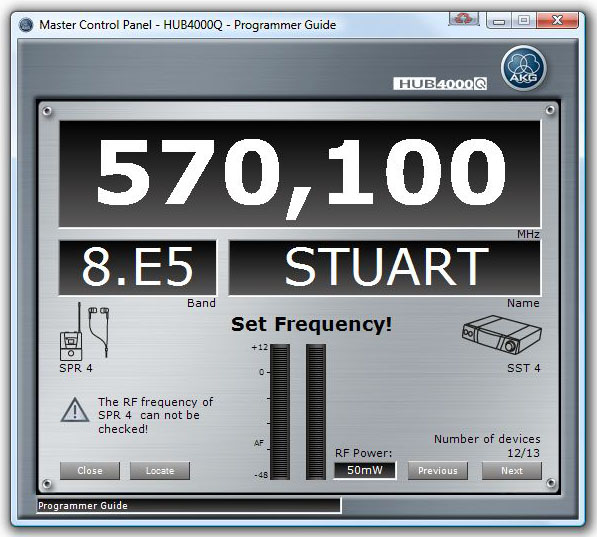
For the SPR4/4500 the RF link can not be checked because there is only a link from the SST4/4500 to the SPR4/4500!
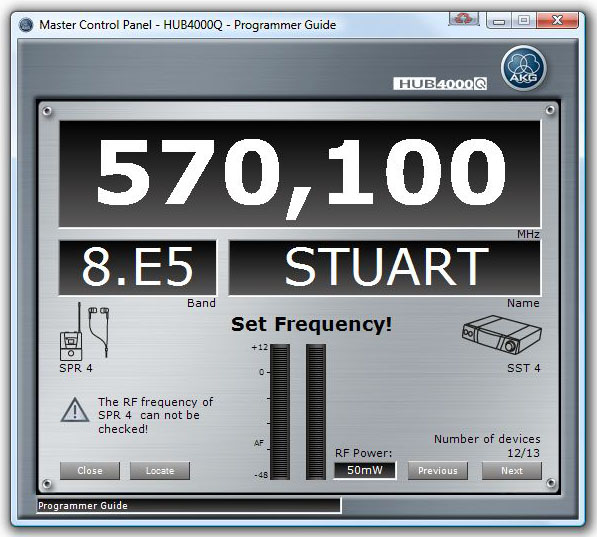
Figure: Default Programmer Guide page of SPR4/4500 (IVM4/4500)
Frequency Label: Shows the RF frequency the SPR4/4500 should be programmed with.
Frequency Band Label: Shows the Frequency Band of the SPR4/4500.
Name Label: Shows the name of the SPR4/4500.
Squelch Arrow: The Squelch Arrow at the right side of the RF Level Meter indicates the current Squelch setting.
AF Level Meters: The AF Level Meters indicating both audio levels of the left and right channel of the SST4/4500 in dB.
RF Power Label: The RF Power Label indicated the chosen RF Power of the SST4/4500 in mW.
Close Button: Closes the Programmer Guide.
Locate Button: Locates the stationary AKG Device which is dedicated to the non-stationary device.
Previous Button: Switches to the previous non-stationary.
Next Button: Switches to the next non-stationary.