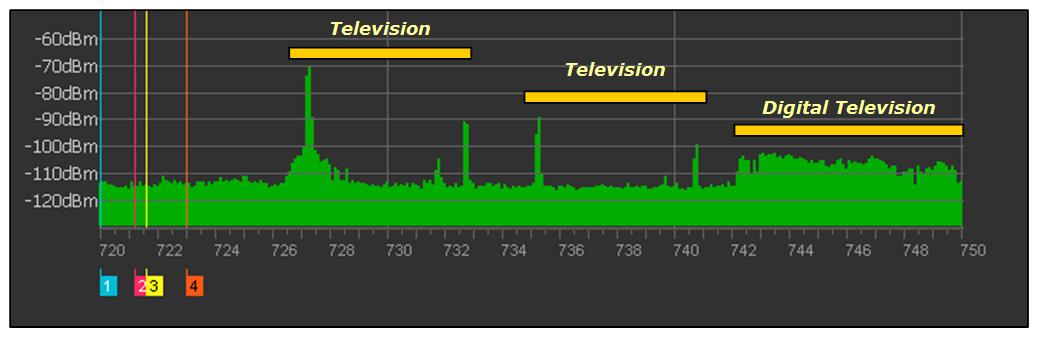
Wireless Microphone and In Ear Monitoring Systems share their frequency range with other wireless transmission systems like TV stations, radio stations, mobile phones, walky talkies etc. Every wireless device has to operate on one specific RF frequency (RF carrier frequency) at which it receives and / or transmits RF signals. It is not allowed that a second device is working with the same RF frequency (RF carrier frequency). You have to take care that your chosen frequency is free of any interference like other wireless microphone systems and TV.
To find free RF frequency an Environment Scan or an Auto Setup can be performed with the System Architect AKG plug-in.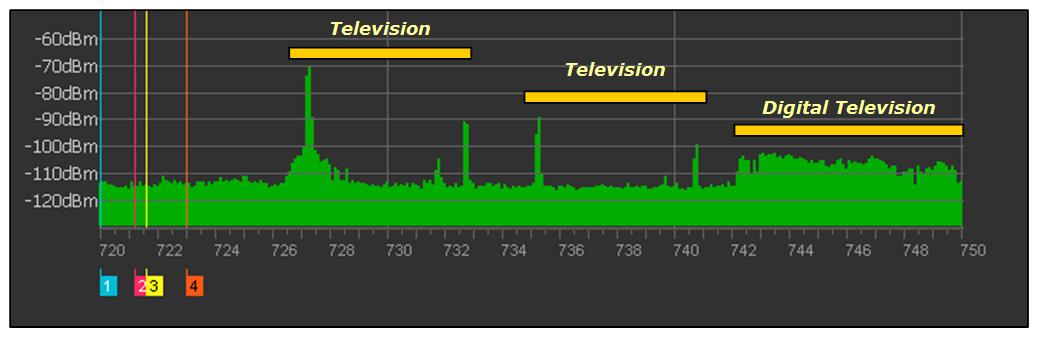
Figure: Example of an Environment Scan with several TV station's RF signals (Notice the sharp analog RF signals - "Television" and the broadband RF signal of "Digital Television")
Each wireless device uses a Carrier Frequency which is the RF Frequency. At Transmitter Devices (SST4/4500, HT/PT4x00) that Carrier Frequency is modulated by the Modulate Signal and that RF signal is transmitted. At Receiver Devices (SR4x00, SPR4/4500) the received RF Signal is demodulated by this RF Carrier Signal and the Modulated Signal is then used to get the Audio Signal.
Diversity is a reception technique that ensures clear reception of RF signals even in a difficult RF Environment. Diversity receivers use several antennas for the same carrier frequency and some models use several receiving sections, too. The most robust technique is the True Diversity System which is used at the SR4x00.
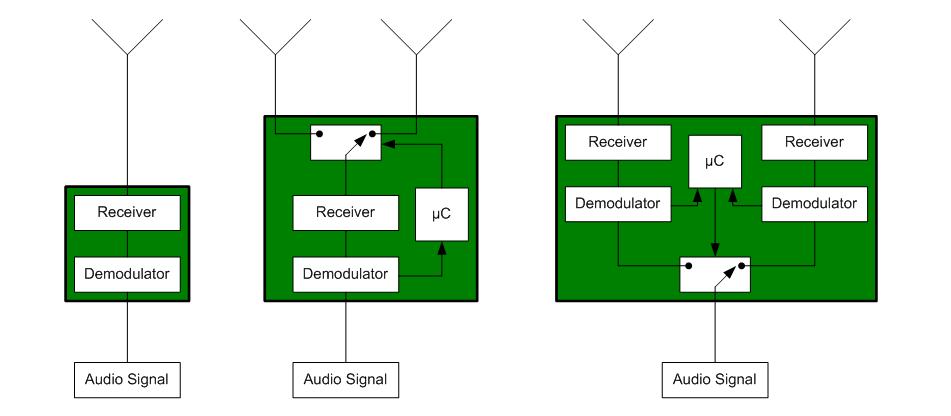
Figure: Diversity Systems - Non Diversity / Four Level Antenna Diversity / True Diversity
Squelch is an electronic circuit that switches the receiver off when the received signal is too weak so the associated extraneous noise and the self-noise resulting from the receiver being switched off will be inaudible. The standard squelch threshold is usually user adjustable within a preset range and can be chosen for the SR4x00 at the Device Manager.
Standard: Carrier Squelch or manual Squelch
Operates strictly on the signal strength of the signal. If the received signal strength drops under the adjustable squelch threshold then the audio output is muted. The Squelch Level can be set for the SR4x00at the Device Manager.
Advanced: Tone Code Squelch (TCSQ)
The audio is turned on only in the presence of the correct tone code (which is transmitted with the RF signal from the transmitter - HT/PT4000/4500) and an adequate signal strength (-100dbm). The Tone Code Squelch locks out all RF signals except RF signals with the correct tone code. Meaning that Tone Code Squelch is more robust against RF noise signals which are at the same RF carrier frequency as the SR4000/4500.
SST4/4500 is the first In Ear Monitoring transmitter with an adjustable RF output power. If there are no government restrictions you can chose an RF power up to 100 mW. The RF Power can be set for the SST4/4500 at the Device Manager.
Intermodulation is caused by non-linear behavior of the amplifier being used at RF recievers and transmitters. If two or more signals are passed through the amplifier, additional Intermodulation products are formed, that fall in the used frequency range.
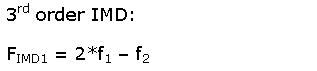
Figure: Formula for calculate the 3rd order intermodulation
The major problem are the 3rd order Intermodulation products. Intermodulation can occur on both, the transmitter as well as on the receiver side of the system. A strong Indermodulation product can open the squelch of a receiver that is tuned (RF carrier frequency is at the Intermodulation frequency) to the Intermodulation frequency. At the given example you see two carries at the left side. If these two carriers are received at an amplifier of an receiver like the SR 4x00then the Intermodulation causes two new frequencyies which are marked RED at the right graphic.
To avoid problems the wireless devices must use Intermodulation free RF (carrier) frequencies. AKG uses already calculated Frequency Presets at its devices which ensures that the RF (carrier) frequencies are not set to Intermodulation products. With the Auto Setup of the AKG System Architect plug-in these RF Presets can be set automatically to set up the system.
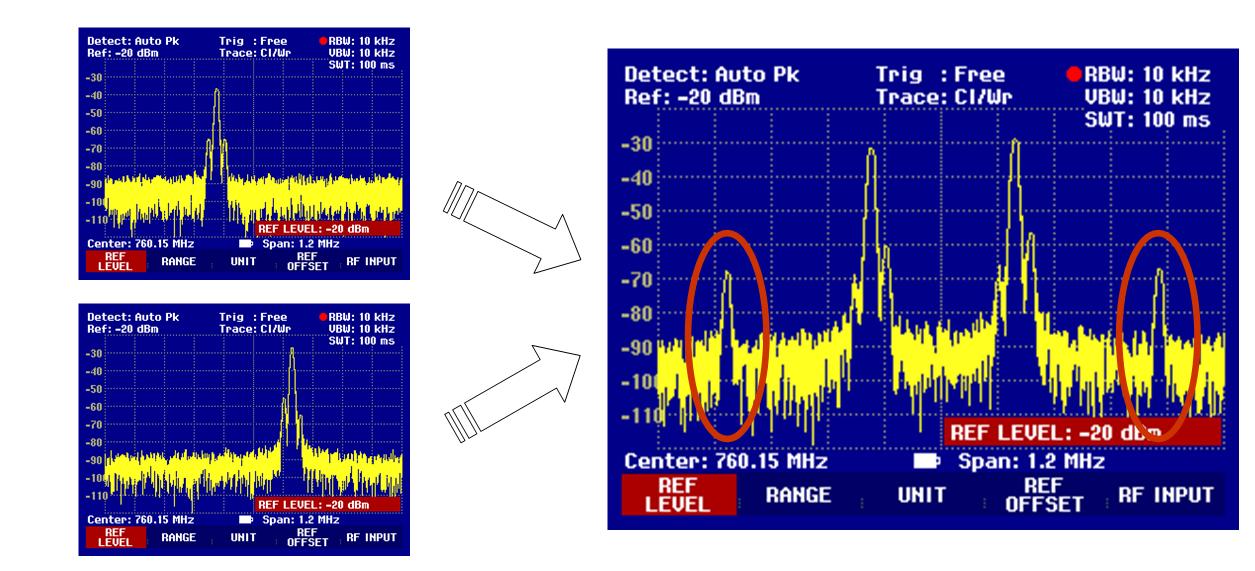
Figure: 3rd order intermodulation (with 2 carriers)