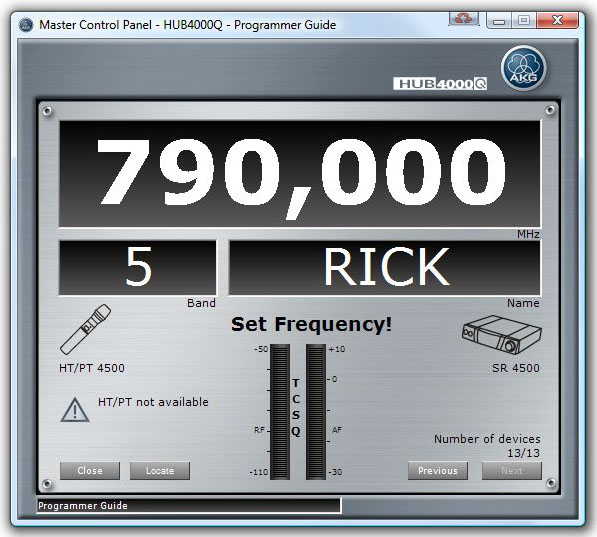
For the HT/PT4000/4500 the Programmer Guide checks the frequency the user has set and proofs the RF connection. The user gets feedback if the settings were corrected and the RF connection is OK.
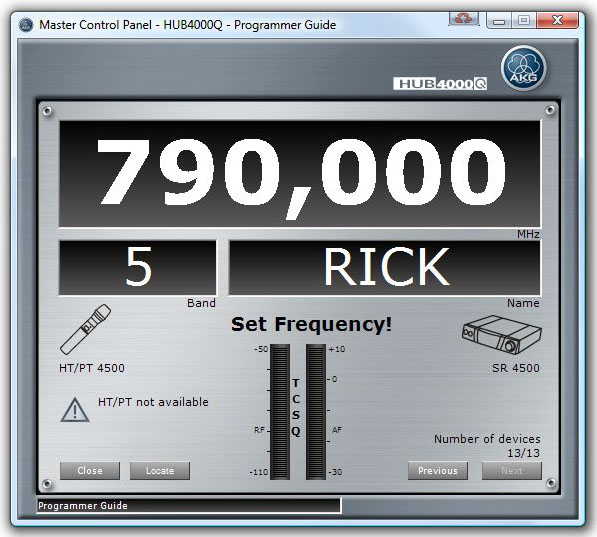
Figure: Default Programmer Guide page of HT/PT4000/4500 (WMS4000/4500)
Frequency Label: Shows the RF frequency the HT/PT4000/4500 should be programmed with.
Frequency Band Label: Shows the Frequency Band of the HT/PT4000/4500.
Name Label: Shows the name of the HT/PT4000/4500.
Squelch Arrow: The Squelch Arrow at the right side of the RF Level Meter indicates the current Squelch setting.
AF Level Meter: Indicates the level of the received audio signal (AF level) from the transmitter in dB.
RF Level Meter: Indicates the strength of the transmitter RF signal in dB.
Close Button: Closes the Programmer Guide.
Locate Button: Locates the stationary AKG Device which is dedicated to the non-stationary device.
Previous Button: Switches to the previous non-stationary.
Next Button: Switches to the next non-stationary.
If the user has programmed the right frequency at the HT/PT4000/4500 the background of the page turns into green.
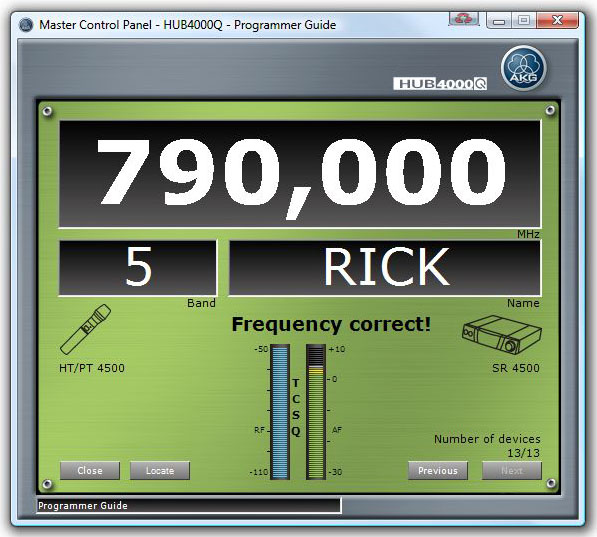
Figure: Programmer Guide - programmed RF frequency is right.
If the user has programmed a frequency at the HT/PT4000/4500 which is nearly right but no exactly correct a warning is shown at the lower left side of the page.
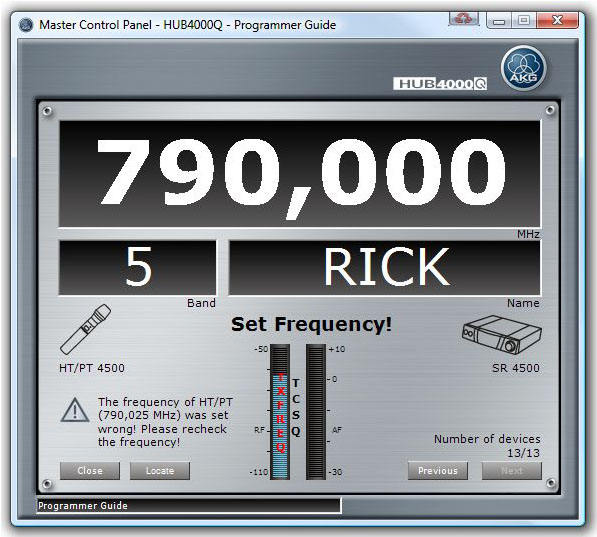
Figure: Programmer Guide - wrong RF frequency programmed