

The Input Block allows you to specify how you would like the input signal to be configured. The exact look of the panel will vary if the device is being individually controlled or in a Master Panel. This variance also includes the controls that are included on the Master Panel.
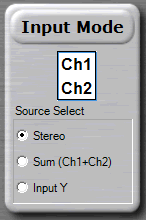
Using the Source Selection you may select from either of the following:
Stereo
Sum (Ch1 + Ch2)
Input Y (Ch1 only)
When Stereo mode is selected, both channels are independent of each other. Input 1 is routed to Output 1 and Input 2 is routed to Output 2.
When Sum (Ch1 + Ch2) mode is selected, Input 1 and Input 2 are summed creating a mono signal and are routed to Output 1 and Output 2.
When Input Y mode is selected, Input 1 is routed to Output 1 and Output 2.
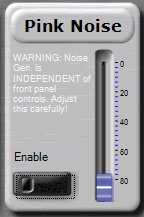
The Pink Noise Block gives users the option of using the pink noise generator inside the amplifier.
To generate pink noise, click and hold down the Enable Button. To stop the generation of pink noise, let up the Enable Button.
The Slider to the right is the level control for the pink noise. This fader determines the level of the Pink Noise Generator, the amplifier knobs are independent of this control.
If you are connected to the Internet you can find additional information, including video overviews at:
http://www.crownaudio.com/tutorials/